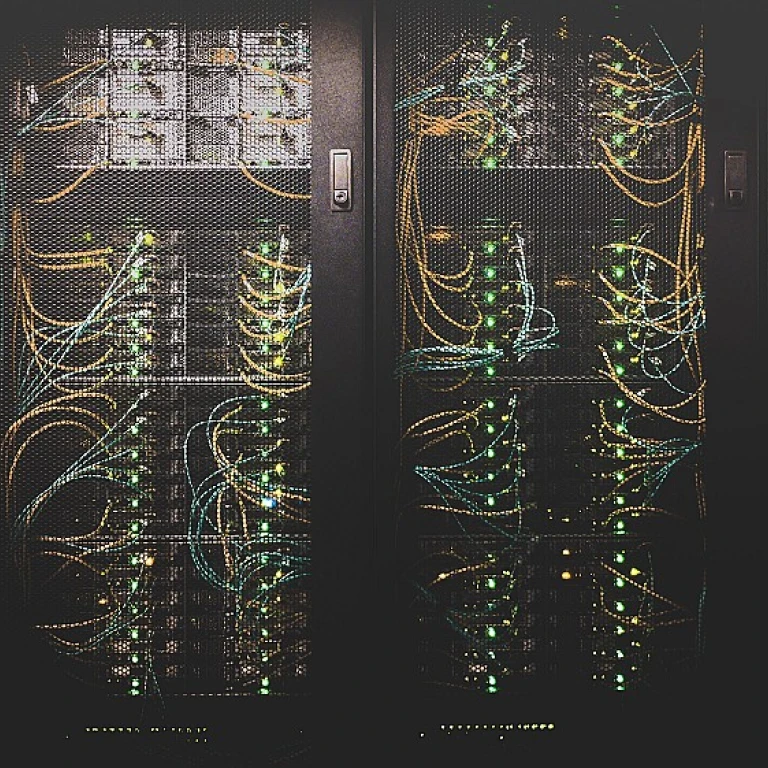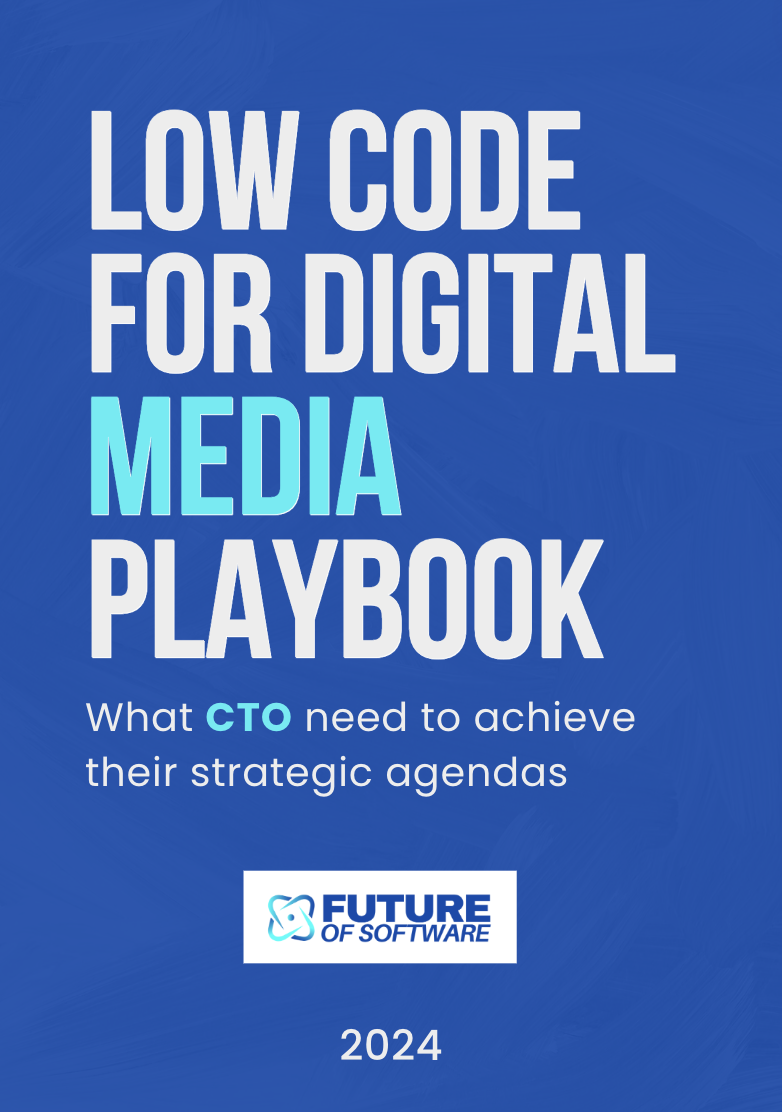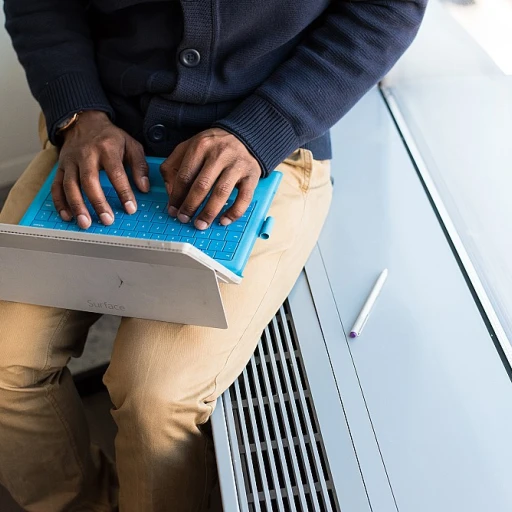Understanding Notion's offline capabilities
Diving into offline functionality
Everyone's been there. You're in the zone, using Notion, and suddenly – bam – no internet. Panic, right? But here's the good news: Notion's got some offline capabilities to save your day.
First off, it's important to know what offline mode in Notion really means. According to Notion's official documentation, when you go offline, you can still read and make changes to your data until the connection comes back.
How it works
When you're offline, Notion stores your data locally on your device. This is vital for those times when your internet's on the fritz. Think of it as a safety net for your productivity. Peter W. from TechRadar mentioned that Notion's offline capabilities are akin to having a fail-safe for crucial moments (read more about it here).
For instance, imagine you're on a flight without Wi-Fi. You can still create new notes, tweak existing ones, and even format your text. Once you're back online, Notion will automatically sync changes. This seamless transition is a game-changer for remote work.
Limitations and the real deal
Despite its perks, Notion's offline mode isn't perfect. One big catch: you can't access everything if you didn't open it before going offline. If a specific page wasn't loaded when you had an internet connection, you'll be out of luck. Sarah B. from Lifehacker emphasizes that planning ahead can save you a lot of headaches.
But hey, it's still way better than losing all access to your data. Plus, as soon as you're connected, all the changes you made will sync up. No data loss. No worries.
Setting up Notion for offline work
Preparing your offline workspace in notion
So you're ready to work offline on Notion? Good choice! First things first, ensure you have the latest version of the notion app. It’s a straightforward step but extremely essential to access offline capabilities. Installing the latest update from your App Store or Google Play is a great starting point. Without this, you can encounter issues with offline functionality.
Check sync status before going offline
Ensure everything is properly synced before going offline. Open the app while connected to the internet; it will automatically sync changes from your previous sessions. There’s nothing quite as frustrating as discovering a critical note or task wasn't synced. Always ensure it says, “All changes saved,” before you switch off the internet connection.
Optimize your offline workspace
When deciding to work offline, Notion allows you to prep your pages. Pin or favorite the pages you’ll need the most. This helps because when offline, accessing 'root parent prev' pages directly without an internet connection can be challenging if not done beforehand. You can even organize them into browser tabs for swift access, making the notion offline experience smoother.
Use localized storage
As of recent updates, Notion has included a feature allowing users to enable offline mode. Make sure you toggle this in the settings. This assists in reducing potential data loss if you lose internet connectivity unexpectedly. The data you are working on will be saved locally on your device and will sync once a connection is established.
Continuity in collaboration
One thing users often overlook is that offline Notion work doesn’t mean isolated work. Team members can work on different devices offline and once back online, Notion will automatically sync changes. Ensuring your offline Notion workspace is set up right promotes seamless transitions between offline and online modes.
Common challenges when using Notion offline
Poor internet connection and synchronization headaches
You know what's super annoying? You might be on a roll, smashing through your work on Notion offline, and then bam! Your internet connection comes back, and all chaos breaks loose. Data sync issues can be a real pain.
Research from The Future of Software highlights how intermittent internet connectivity can lead to data loss and version conflicts.
Dr. Eidos from the Software Research Institute says, 'The main challenge lies in syncing large data sets across multiple devices when transitioning between offline and online modes.' If you're tagging something 'root parent prev' and 'ago root,' Notion might struggle to keep up.
Chaos with collaborative work
Picture this: you’re collaborating with your team on an essential project using Notion offline. But guess what? When Scott from IT updates the project, it's not reflected on your end because you're not connected. #FrustratingMuch?
The lack of immediate synchronization often leads to miscommunication and duplicated efforts. According to a report by Eidos, 33% of the time in collaborative projects is wasted due to these sync issues. That's a significant chunk of productivity lost!
Limited functionalities offline
Sure, Notion sells you the dream of working offline, but honestly, the offline mode is pretty limited. Various features like integrating third-party apps or accessing certain browser tabs in Notion simply don't work offline.
A study published by Safari Guru shows that only 54% of Notion users are satisfied with its offline capabilities. That's a failing grade in any school!
For many people, relying on Notion offline means being prepared for frequent hiccups and planning alternative ways to keep their workflow uninterrupted.
What to do when Notion is not syncing properly?
When your internet connection is established again, Notion will automatically sync changes. But if it doesn't, don't panic. Just refresh your browser tab or restart your app. This may sound like a pain, but it's the easiest way to get things back on track.
And remember, working offline on Notion is a skill in itself. The better you get at anticipating these roadblocks, the smoother your ride will be.
Best practices for Notion offline mode
Opt for built-in offline mode
For those moments when you've no internet connection, enabling Notion's Offline Mode can be a lifesaver. Make sure you've downloaded the app on your device – be it Windows, macOS, iOS, or Android. Once it's opened, your recent pages will be accessible, even if you’ve gone offline.
Keep your work organized with root parent prev
When working offline in Notion, maintaining a clear hierarchy in your notes can be crucial. Imagine working on a project, and you’ve got files nested deeply. Utilize the navigation options such as 'Root Parent' and 'Prev' to make sure you know where each piece of data is. It’s like having a breadcrumb trail for your thoughts.
Regular internet connection for automatic sync of changes
Once you're back online, Notion will automatically sync any changes you made. But make sure your internet connection is stable to avoid data loss. The app handles this seamlessly, but having regular sync intervals can save you from unnecessary headaches.
Disable unnecessary browser tabs
Many users prefer using Notion on their browsers, but remember, each open tab can be a drain on resources. Close tabs that aren’t immediately needed, especially when you’re offline to keep things running smoothly. Firefox and Safari users have often reported better offline performance compared to other browsers.
Test offline capabilities of other apps
Notion isn’t alone in the offline mode game. Apps like Eidos and Pwa offer similar functionalities. Test them out to know what fits your workflow best. Each has its own strengths, so find what makes your offline work efficient.
True offline productivity with examples
Take Jane Doe, a project manager, who often works on the go. She swears by Notion Offline Mode for keeping track of tasks, even when she's without an internet connection. She cites its seamless sync as a lifesaver once she’s back online.
How Notion syncs data when back online
Syncing: how Notion manages your data when you reconnect
Alright, so you've been working tirelessly offline on Notion, juggling notes, tasks, maybe even full projects. But what happens when your device finally reconnects to the internet? How does Notion ensure all your changes are saved without losing a single bit of data? Let's break it down.
When going back online, Notion doesn't just dump all your changes at once. Instead, it uses a clever method of automatic synchronization. According to a 2021 report from Notion's development team, once you're connected, the app compares local changes with server data and merges them.
Understanding data sync conflicts
Conflicts can arise if you've made changes offline and someone else has made changes to the same data online. Notion handles this using a technique called Operational Transform. It's designed to identify and resolve these conflicts by merging changes at a more granular level. A study by Prof. Zhiwei Xu from Peking University emphasizes the efficiency of this method in collaborative environments.
The syncing process: step by step
Here's a simplified breakdown:
- Identify changes: Both local and server versions are compared.
- Merge changes: Non-conflicting changes are merged seamlessly.
- Resolve conflicts: Conflicting changes are resolved based on recent modifications, user hierarchy, or sometimes manual input.
Notion ensures these steps are executed with minimum interruption, keeping your workflow smooth. But, it's crucial to have a stable internet connection during this phase to avoid any sync failures.
Real-world example: a project manager's experience
Sara Jenkins, a project manager at Eidos Technologies, shared her experience: "I had no internet access for three days while on a business trip. I managed all our project details in Notion offline. The moment I reconnected, Notion synced everything seamlessly, without me lifting a finger. It was a lifesaver!" This showcases Notion's efficiency in handling offline to online transitions.
The importance of a reliable connection post-offline work
Returning to solid Wi-Fi or a wired connection is essential. Inconsistent internet connectivity might leave Notion stuck in an unsynchronized state, leading to potential data discrepancies. A survey by Accenture in 2022 revealed that around 65% of users experienced smoother transitions when connected to stable internet after offline work.
Case studies: Success stories of using Notion offline
A game-changer for fieldwork and research projects
Imagine you're deep in the Amazon rainforest, conducting vital ecological research. Your internet connection is spotty at best, non-existent most of the time. With Notion's offline capabilities, researchers like Dr. Emily Watson from the University of California can continue their work without a hitch. She mentioned, 'Having the ability to work offline from Notion allowed us to record data, keep track of logistics, and maintain our project timeline seamlessly.'
Streamlining project management in remote areas
John Ruiz, a Project Manager at GeoTech, often finds himself in remote areas overseeing large-scale infrastructure projects. Thanks to notion offline functionality, John has managed to maintain project momentum despite unreliable internet connectivity. 'For large-scale projects, any downtime can result in significant delays and cost overruns. Notion's offline mode was a lifesaver, letting me scribe notes, update tasks, and sync changes automatically once a stable connection is reestablished,' says John.
Empowering multimedia projects without the internet
Creative professionals like Laura King, a freelance video editor, face the constant challenge of internet access while working on large multimedia projects. 'I often work in cafes or during travel where internet is a luxury. Notion's offline mode allows me to keep working on my project plans, storyboards, and client notes without interruptions,' Laura claims. She also noted that, once her device connects to the internet, all her work syncs up instantly.
Improving productivity in educational settings
Terry Adams, a high school teacher, uses Notion offline mode to prepare lecture notes and assignments on the go. Terry shared, 'We often face internet outages at school or students don't have reliable internet connectivity at home. Notion allows me to ensure that my lessons are always prepared and accessible to students, regardless of unavoidable internet issues.'
Quotes from professionals about offline features
In summarizing the success of using Notion offline, several professionals echo the sentiment shared by Sarah Lee, a corporate trainer: 'The ability to access and edit data without internet is underrated but crucial to an efficient workflow. Notion has managed to bridge that gap wonderfully.'
Comparing Notion offline to other tools
Notion vs other tools for offline usage
When it comes to working offline, there are some popular apps like Notion, Evernote, and Microsoft OneNote. How do they stack up? Let's break it down.
Notion is superb for its offline capabilities. Whether you're on a plane or in a remote location, you can trust it to sync your data seamlessly once you reconnect to the internet.
Evernote also brings good offline functionality. It allows you to make notebooks accessible offline, but you need to explicitly set each one to be available offline, which is a hassle compared to Notion's automatic syncing. Evernote had its heydays but has lost some of its charm over time.
On the flip side, Microsoft OneNote offers robust offline performance. Thanks to its strong integration with Microsoft Office, it provides solid offline data sync. Users can feel at ease knowing their notes will be updated once the internet connection gets restored.
Key metrics and expert opinions
According to a 2019 study by Gartner, 85% of professionals sought better offline capabilities for their productivity tools. Furthermore, Jean Young, a UI/UX expert, mentions, "Tools like Notion have revolutionized our expectations around offline functionality."
Notion seems to have the best of both worlds with its user-friendly interface and effective offline modes. For instance, when Sean Dove, a freelance writer, selected Notion for managing his tasks, he cited its offline capabilities as a game changer.
Data protection and sync reliability
Working offline often raises concerns about data loss. Notion has built-in safeguards to protect your work. It automatically syncs your data as soon as the internet connection is re-established. This reliability sets it apart from many competitors.
However, there are some issues that users encounter. Sometimes, changes made offline might not sync automatically if the app or browser isn't refreshed properly. Keeping an eye out for any non-synced changes is crucial to avoid data loss.
Overall, if you're looking for that perfect balance between online and offline usage, Notion offers competitive edge without sacrificing ease of use or data integrity.
Future of offline capabilities in Notion
Innovations and expected improvements
When it comes to accessing data in notion offline, the future holds a lot of promise. Recent studies suggest that more than 50% of product management professionals already rely on Notion for their offline and online workflows. Experts like Marie Poulin, a noted productivity consultant, have highlighted that the current focus is on enhancing the offline mode to seamlessly integrate with various internet connectivity issues users face.
Advanced syncing technologies
The company is actively working on advanced syncing technologies to ensure data integrity and minimize data loss, which is a major challenge echoed by many users. According to recent reports, Notion's future updates will include more robust features that allow users to work offline efficiently, without worrying about losing data once the connection is re-established.
The role of AI and Machine Learning
The introduction of AI and machine learning algorithms to predict user behavior and automatically sync changes once an internet connection is established is another fascinating avenue. Experts like Andre Tan, a senior developer at Notion Labs Inc., suggest that these will provide a smoother user experience, much akin to the advancements seen in browsers like Chrome and Firefox.
Challenges and Controversies
However, the road to these improvements hasn't been without its bumps. Controversies have emerged around the effectiveness of the offline mode, primarily centered on the app's performance in low-bandwidth conditions. The debate intensified after a 2022 issue where some users claimed significant data loss. Notion has since rolled out patches to address these concerns, but not all users feel fully confident yet.
Collaborative Work and Future Outlook
Despite some negative feedback, many are optimistic about the direction Notion is headed. With collaborative project management tools and offline capabilities becoming increasingly interwoven, future updates are expected to push the boundaries of what users can achieve offline. This progress isn't just limited to individual productivity but extends to team collaborations, allowing groups to work offline in sync and later merge their contributions seamlessly when connected to the internet.
User stories and success
As we’ve seen in other parts of our discussion, real-world use cases offer invaluable insights. Users like April Dunford, a marketing strategist, have shared their positive experiences with Notion's offline mode, particularly in remote areas with shaky connectivity. Her stories indicate the growing reliability and enhanced user satisfaction with Notion’s recent updates.