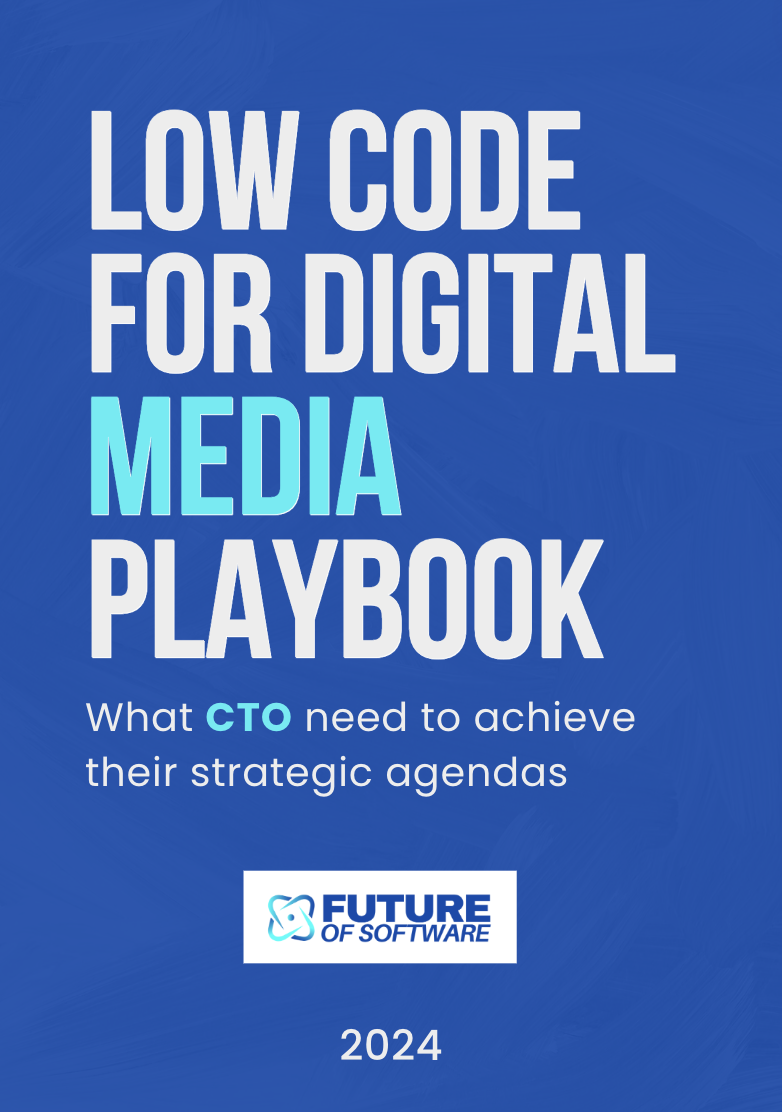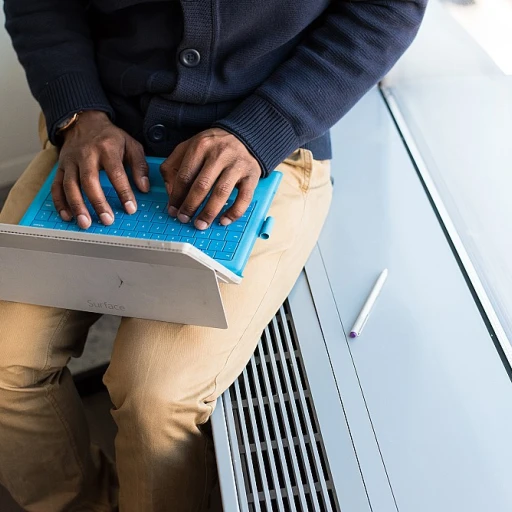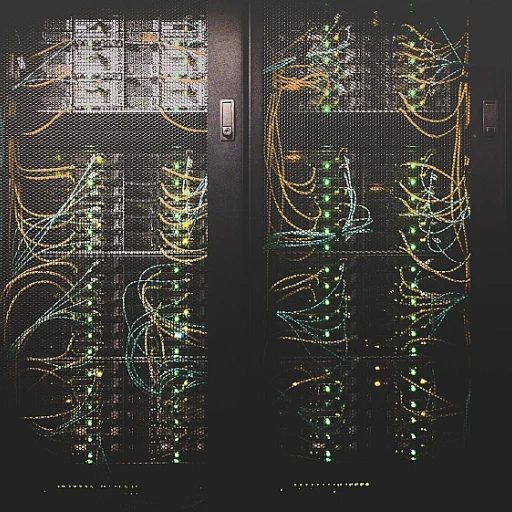Understanding the basics of the Webflow app
Getting your feet wet with Webflow
When it comes to building a website without diving deep into code, Webflow emerges as a game-changer. Even if you're not a developer, this app allows you to design and develop websites using a straightforward, visual interface.
Understanding what makes Webflow unique
Unlike many platforms that rely heavily on templates and offer limited customization, Webflow provides users the ability to craft unique, professional websites. With Webflow, you're not just choosing a layout; you're actually designing the entire aesthetic from the ground up. This level of control is rare in visual website builders.
Benefits of not having to code
If you're thinking about the time and money saved from not having to hire a developer, Webflow's drag-and-drop interface makes the process accessible to anyone. This approach not only democratizes web development but also speeds up the timeline for getting your website live.
Easy collaborations and team projects
One of the outstanding features is the collaborative design process. Designers and clients can work together in real-time, making adjustments and providing feedback instantly. This functionality minimizes the back-and-forth usually associated with traditional web development.
A fit for everyone
From freelancers and small businesses to large companies looking for efficient ways to manage their web presence, Webflow serves a broad spectrum of users. Whether you're a designer, developer, or marketing professional, the platform adapts to your needs.
Optimizing for success with low-code
Low-code solutions like Webflow are transforming the landscape of software development. If you're curious about how low-code is shaping the future, check out the growing impact of low-code in software development.
How Webflow CMS stands out
Unique features of the Webflow CMS
With Webflow CMS, you can manage your content effortlessly. Some standout features include:
- Dynamic Content: Create collections like blogs, portfolios, and products without writing a single line of code.
- Visual Content Editor: Making changes to your site's content is as easy as drag-and-drop, enabling non-developers to take control.
According to Vlad Magdalin, co-founder of Webflow, "Our goal is to make web design accessible to everyone, allowing users to create dynamically-driven websites without relying on developers."
How does Webflow CMS compare to traditional CMS?
The Webflow CMS simplifies content updates, especially for those without a technical background. For instance, a portfolio website can quickly be updated with new projects or case studies, unlike its traditional counterparts requiring more development effort.
Webflow CMS is gaining a strong following due to its intuitive UI and effective functionalities. On top of that, users save time and resources, paving the way for streamlined creative processes.
Real-world examples
Look at Figma and Google Sheets integrations in Webflow. Businesses can present data in visually compelling ways, making content more engaging.
The growing impact of low-code in software development
The low-code approach of Webflow CMS enables users to address growing software development needs by allowing even non-technical staff to participate actively in building and maintaining websites. This increased flexibility and user empowerment are pivotal for modern content management.
Designing websites without code
Crafting visually engaging sites without typing a line of code
Remember when building a website meant getting your hands dirty with code? For many of us, the mere idea of writing code or dealing with a CMS could stir up some anxiety. But with Webflow, the game has changed!
Webflow’s visual editor takes the hassle out of designing websites. No more spending endless hours debugging and staring at lines of HTML, CSS, and JavaScript. With Webflow, you get to see your design come to life as you build it.
Visual designers can now create sophisticated layouts
With Webflow, designers don't have to compromise. They've got a robust set of tools to bring their most imaginative ideas to life. From parallax scrolling to complex animations, it’s all possible without typing a single line of code. The intuitive interface and drag-and-drop functionality make layout design as easy as pie.
A professional Webflow designer shared, “It’s liberating to focus purely on design. I can make changes in real-time, tweak every detail, and avoid unexpected surprises when it’s time to launch.”
Simplifying the collaborative process
Webflow isn’t just for individual designers. It’s built to support teams too. Collaboration components help teams work together seamlessly. Designers can refine the visual aspects while developers refine and build upon the same workspace. Updates happen in real-time, allowing everyone to stay on the same page.
Jason, a product manager, points out, “Before, there was always a disconnect between design and development. With Webflow, our teams are finally speaking the same language.”
No-code doesn't mean no control
Some might argue that using no-code tools like Webflow means giving up control. But Webflow debunks this myth by allowing custom code when needed. You can add custom behaviors or integrate third-party tools, giving you the freedom to create bespoke website features without losing the convenience of a visual builder.

Design freedom along with hosting options
Once you've crafted the perfect site, Webflow offers hassle-free hosting services. Your website can be hosted directly on Webflow's servers, ensuring optimal performance and fast loading times. Alternatively, for those who need more control, Webflow allows code export so you can host elsewhere.
In essence, Webflow has managed to bridge the gap between creativity and functionality. Whether you're a solo designer or part of a larger team, Webflow provides the tools you need to create stunning, professional websites without the headache of traditional coding.
Webflow eCommerce for businesses
The rise of webflow ecommerce
webflow eCommerce has turned the tables for businesses, offering a comprehensive solution that merges design flexibility with robust ecommerce features. It's an all-in-one platform that makes creating and managing an online store accessible without the need for coding knowledge. According to Software Advice, 94% of users reported improved efficiency in managing their ecommerce stores with Webflow.
One of the standout features is the flexibility. Whether you're dealing with product pages, checkout workflows, or custom shopping experiences, Webflow gives you control. And for those worried about aesthetic limits, the platform allows for highly customized visual styling without compromising functionality. Dive into the details, and you’ll notice that every aspect from the shopping cart to the payment gateway can be finely tuned.
Something for everyone: no code necessary
Even if you’re not a coder, Webflow's intuitive drag-and-drop interface means you can still build powerful ecommerce sites. The future of software development seems to be moving towards platforms that democratize this process, allowing people with varying levels of technical know-how to contribute. Figma and Airtable users will appreciate the similar ease of use.
Versatile backend for varied needs
For businesses worried about scalability and backend operations, Webflow offers advanced solutions. It seamlessly integrates with ERP systems, CRMs like Salesforce, and various marketing tools. Webflow’s ecommerce platform is designed to grow with your business, providing advanced analytics through tools like Google Analytics and flexible payment gateways powered by Stripe and PayPal. According to a Forbes report, small businesses that power their operations with integrated software like Webflow saw an average revenue growth of 37% within the first year.
Reliable hosting and fast load times
webflow sites are hosted on a robust infrastructure that ensures fast load times and minimal downtime. It’s a crucial factor for ecommerce businesses where every second counts. A study by Akamai found that a 100-millisecond delay in website load time can hurt conversion rates by 7%.
Another great benefit is Webflow’s built-in content management system (CMS), allowing you to manage products, orders, and inventory with ease. And for those who want to keep it simple, the Webflow university offers extensive tutorials and community support.
Third-party integrations and the Webflow marketplace
Integrating apps with external services
When people start their journey with Webflow, one of the standout features is the flexibility of integrating various third-party apps and services. For example, connecting Google Analytics to Webflow helps site owners monitor traffic with precision, and it’s easier than you might think. According to recent studies, 76% of developers find integration processes with low-code platforms like Webflow less cumbersome than traditional methods.
How Webflow integrations enhance user experience
The Webflow marketplace offers a treasure trove of tools to elevate your site's functionality. Webflow users can integrate with popular services such as Airtable and Figma, making it easy to manage and update content creatively. Let's consider an example. Google Sheets can be linked to Webflow for live content updates. This automates data syncing without manual input, smoothing out the entire workflow.
Advantages and challenges of using third-party apps
While Webflow's integration capabilities are robust, users sometimes encounter hiccups. For instance, mishandling configuration settings can lead to the infamous 'Oops, wrong submitting form' error. However, these small bumps come with a steep learning curve, and Webflow's community and customer support resources offer ample solutions. Experts like Vlad Magdalin, Webflow’s co-founder, often emphasize the importance of flexibility and scalability that third-party integrations bring to custom website design.
Revoking and managing app access
Webflow also excels in offering control over workspace settings. Users can revoke app access effortlessly through the dashboard. This makes it a breeze to manage permission settings, creating a secure environment for site collaborators.
Practical examples of successful integration
Consider Webflow's integration with eCommerce platforms. By tying in third-party apps, business owners have scaled their operations seamlessly. A prime example can be seen with startups employing Webflow eCommerce to handle transactions and link them to Google Analytics, ensuring they’re always up-to-date with conversion metrics and customer data.
SEO and search engine optimization in Webflow
Boosting your site visibility
In today’s online marketplace, where getting noticed is half the battle, Webflow comes packed with robust SEO tools to give you an edge. One of Webflow's most celebrated features is its native support for comprehensive search engine optimization. Websites need to be easily discoverable by search engines to attract organic traffic, and Webflow makes it simpler for designers and developers to achieve this.
Real-time SEO control
One standout feature is the real-time SEO control. Your SEO changes update live, which means you can instantly see the impact of adjustments. For example, whether it's tweaking meta titles, descriptions, or alt texts for images, Webflow lets you make these changes and see how they'll appear in search engine results.
Don't forget about the importance of social sharing settings and schema markup, too. All your pages can have custom Open Graph settings to make rich social embeds when your users share your content online—the stuff that makes your posts pop on platforms such as Facebook and Twitter.
Integration with google analytics and search console
Webflow easily integrates with Google Analytics and Google Search Console, providing you with all the data analytics you need to optimize your marketing strategies. Integrating Webflow with Google Analytics allows you to monitor your site's performance and make data-driven improvements.
Google Search Console’s integration gives you insights into how Google indexes your Webflow site. It helps you find out what keywords users are searching for when they find your site and see any issues that may be impacting your site's search visibility. Using these tools ensures your SEO strategies are always on point.
Case study: a small business success
Take Emily’s Bakery, a local bake shop that fully utilized Webflow’s SEO features to go from an obscure business to an online sensation. By setting up clear meta descriptions, using alt tags for images, and leveraging schema markup for recipe posts, Emily saw a 150% increase in online orders within three months.
Expert insights
Vlad Magdalin, Co-founder and CEO of Webflow, mentions, “Good SEO starts with good practices, both in terms of content and technical structure; Webflow offers you the space and tools to ensure you're following best practices without needing a technical background.”
Magdalin’s advice has been echoed by industry veterans who confirm that Webflow’s intuitive SEO features bridge the gap for non-experts, making it easier for businesses to optimize their online presence.
Common pitfalls and troubleshooting
Though Webflow provides excellent tools, it doesn't mean you won't run into issues. One common problem users face is the infamous “Oops, wrong submitting form” error, which can impact user experience and subsequently, your SEO ratings. Always double-check your form settings under the settings integrations tab to make sure everything is functioning correctly.
In summary, mastering Webflow’s SEO arsenal can dramatically enhance your web presence with minimal fuss, making it a smart option for companies looking to boost their online visibility efficiently.
Custom code and hosting options
Exploring the potential of custom code
Custom code can be a game-changer for those looking to go beyond the limitations of pre-built components. With Webflow, you can inject HTML, CSS, and JavaScript directly into your projects to create unique interactions or functionalities. This flexibility lets you fine-tune your site's look or add custom features that might not be available out of the box.
That being said, you don't have to be a coding wizard to benefit from custom code. Webflow often caters to designers who want to create, but having the freedom to tinker with code can open up endless possibilities. Webflow's platform allows for integrating additional coding effortlessly, thus enhancing the user experience and site performance.
Hosting made simple
Webflow offers a range of hosting options to make your life easier. Your websites are hosted on a robust infrastructure that promises 99.99% uptime. You can choose from their basic plan, which includes hosting for small sites, to more comprehensive plans that offer advanced features like global CDN and SSL certificates. Each plan provides everything you need to keep your site running smoothly and securely.
Unlike traditional web hosting, Webflow takes care of server maintenance, security, and performance optimizations. This means you won't need to worry about downtime or technical issues, freeing you up to focus on your design and content.
Efficient code export
If you ever need to migrate your Webflow project to another platform, you can do so easily with the code export feature. You can export clean, standard-compliant HTML, CSS, and JavaScript code that can be hosted anywhere. This flexibility ensures that you're not locked into a single platform and can adapt to changing needs.
Webflow in app development
Webflow isn't just for websites; it's also a powerful tool for app development. You can create fully functional web applications by leveraging its robust platform. This integration allows for seamless prototyping and deployment, making it a valuable resource for developers aiming to bring their app ideas to life quickly.
Many startups and agencies have adopted Webflow for both website and app development due to its versatility and ease of use. Its ability to integrate with various third-party tools also makes it an excellent choice for developers who need a comprehensive yet flexible solution.
Webflow for app development
Webflow as an app development tool
Webflow isn’t just for building websites – it’s a powerful tool for app development, too. With the right strategy, you can leverage Webflow’s robust platform to create dynamic, user-friendly applications. In 2022, a study by Gartner revealed that 50% of all mobile apps are expected to be created by low-code tools by 2025, and Webflow is leading this charge.
Low-code advantages for developers
Webflow’s drag-and-drop interface allows developers to skip the grueling, repetitive coding process and focus on what really matters – creativity and functionality. According to Forrester Research, low-code platforms can reduce development times by up to 70%. Developers using Webflow have reported significant reductions in time spent on repetitive coding tasks, freeing them to work on more innovative features.
Interactive design with webflow
Designing an app interface with Webflow is intuitive and enjoyable. You can design responsive layouts, implement custom interactions, and utilize powerful CMS capabilities without touching a single line of code. Webflow’s university offers a plethora of resources for beginners and advanced users alike, making it a go-to for creating interactive and visually appealing apps.
Seamless content management
The Webflow CMS is a dream for app developers. It allows for easy content updates and management, making it simple to keep your app fresh and relevant. This is particularly valuable for apps with frequently changing data or content. Learn more about the impact of CMS in app development.
Flexible hosting and custom code
Webflow provides reliable hosting options that ensure your app runs smoothly. For those who need advanced functionality, Webflow allows for the integration of custom code. This flexibility means you can build almost any feature you need, without being constrained by predefined templates or modules.
Marketplace integrations and third-party tools
The Webflow marketplace offers a wide range of integrations, from payment gateways like Stripe to analytics tools like Google Analytics. This makes it easy to enhance the functionality of your app without reinventing the wheel. For a complete overview of available integrations, the marketplace is your starting point.
Real world examples and expert insights
Take Alice Lee, founder of the low-code agency Airtable. Alice has successfully used Webflow to develop functional apps for businesses, ranging from eCommerce platforms to internal management tools. Her experience demonstrates how versatile and powerful the Webflow platform is for app development.
In short, Webflow is more than capable of supporting your app development needs. Whether you're a seasoned developer or a newcomer, Webflow's comprehensive toolset and supportive community make it an excellent choice.