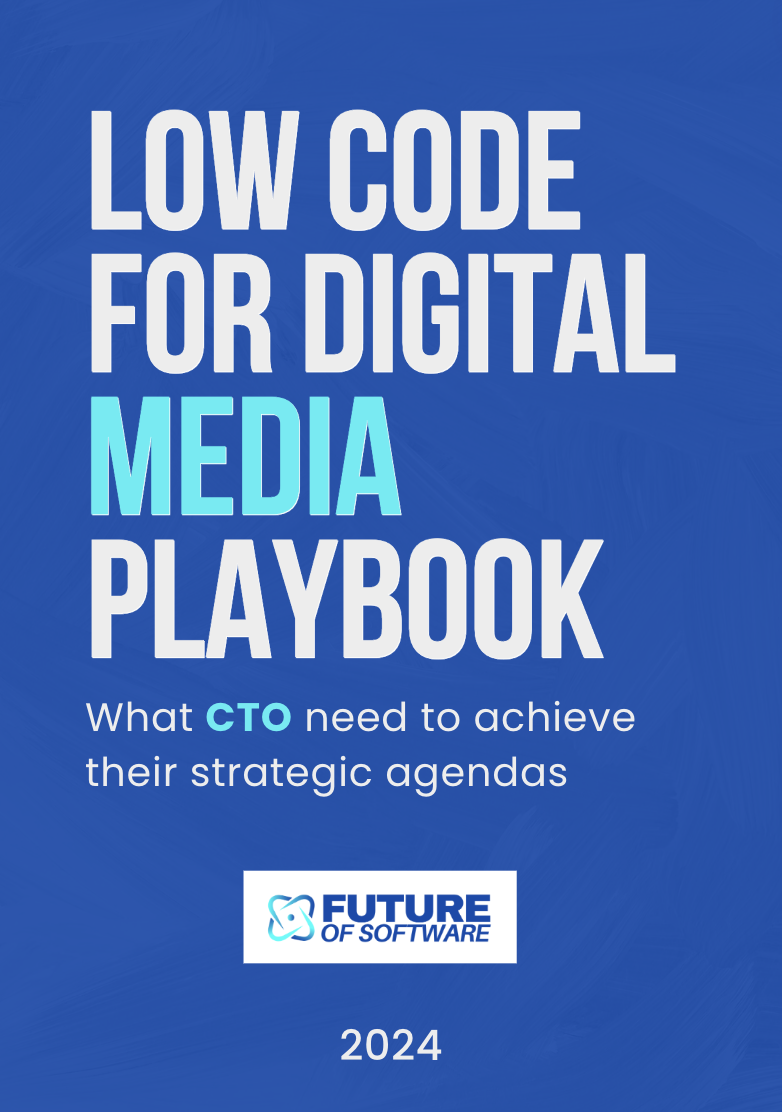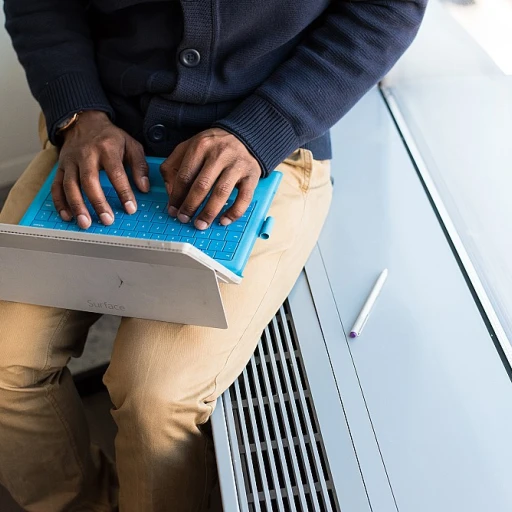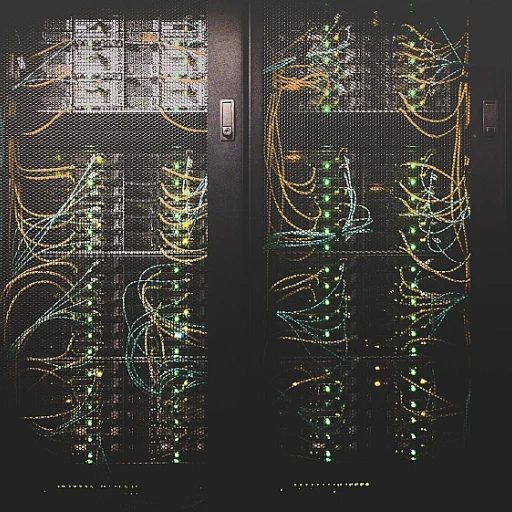Understanding what Webflow app is
What exactly is the webflow app?
Diving into the nitty-gritty of the Webflow app, it's basically a revolutionary design tool that lets you build professional websites without needing to write a single line of code. Stack Overflow developer survey 2022 reports that a staggering 45% of developers are transitioning toward low-code and no-code solutions, which is where Webflow shines.
This powerhouse platform includes all you need to create aesthetically pleasing and highly functional websites. From designers to content creators and marketers, the Webflow app integrates tools for everyone. Picture it as having the design freedom of Photoshop combined with the functionality and backend management of a CMS, all bundled into one user-friendly interface.
An all-in-one solution
Webflow isn't just about slapping on a template and calling it a day. It's a flexible beast that allows granular control while maintaining ease of use. It blends the line between design and development, enabling both beginners and experienced developers to create their dream sites. According to Gartner, the low-code applications market, which includes Webflow, was projected to grow by 23% in 2023, highlighting the increasing popularity and reliability of such platforms (source: Gartner).
Featuring a drag-and-drop interface, Webflow lets you export clean, equalized code in HTML, CSS, and JavaScript. Webflow’s designer, dubbed the ‘Canvas,’ not only allows for pixel-perfect designs but also generates production-ready code. It’s a win-win, blending the creative and technical aspects seamlessly.
Breaking the barrier
One of Webflow’s core strengths is that it breaks down traditional barriers found in web development. It simplifies the process of turning complex designs into live websites, a feat that often required a collaborative effort between designers and developers. It's a tool that democratizes the power to design and build the web, contributing to the growing impact of low-code in software development. For more on this trend, visit this article.
Statistics showing webflow's impact
In a study conducted by Forrester, businesses using Webflow reported a 267% return on investment over three years, with the platform reducing their dependency on developers by 80%. These numbers underscore the significant role Webflow plays in modern web development, offering substantial cost savings and operational efficiency.
In upcoming sections, we’ll look at key features, benefits, insights from experts, real-world applications, and future trends. Stay tuned for exciting insights and valuable details about this transformative tool.
Key features of the Webflow app
Custom designs and code freedom
One of the powerful aspects of Webflow is the freedom it grants designers. Traditional website builders often restrict users with template-bound designs. Webflow breaks the mold by allowing users to unleash their creativity. Designers can customize the layout, incorporate custom code, and create visually striking sites without handcuffing their vision to rigid templates. As a result, many designers find Webflow to be a liberating tool for both aesthetic and functional design projects. A Webflow site easily stands out among cookie-cutter alternatives.
In addition to design freedom, the Webflow app pushes the boundaries with its code-read tools. While it caters to those without intricate coding knowledge, it doesn't leave developers wanting more. Custom code can be embedded seamlessly, bringing a designer's vision to life with HTML, CSS, and JavaScript integration. For those who crave control over every pixel and interactive element, Webflow is a godsend.
Comprehensive CMS
Webflow isn't just about good looks—it's a powerhouse for content management as well. With the Webflow CMS, designers and developers can create and manage complex content structures without needing to dive into the backend. This reduction in dependency on backend engineers can save both time and costs. Users create collections for dynamic content such as blogs, portfolios, and e-commerce products, all while keeping the site administration painless and efficient.
What's more, Webflow's CMS isn't just friendly; it's potent. The features enable content editors to update the site effortlessly, ensuring that teams can keep their content fresh and up-to-date. Airtable and Google Sheets integrations are a breeze, helping automate and streamline data management tasks.
Robust e-commerce toolkit
Need to set up an online store? Webflow has you covered with its e-commerce functionalities. Users can build a unique online shopping experience that goes beyond standard e-commerce solutions. The platform supports everything from product listings to payment gateways, shipping integrations, and more. The Webflow marketplace even extends these capabilities further with third-party apps that can be integrated easily.
Webflow’s e-commerce solution isn't just skin-deep. Its features handle complex inventories, real-time data synching, and automated workflows allowing users to focus on growing their business rather than fiddling with technical details.
Built-in SEO tools
A beautiful website is of little use if no one can find it. That’s why Webflow includes comprehensive SEO options. Users can manage meta tags, alt texts, sitemap generation, and 301 redirects directly within the platform. Combined with the ability to create blazing fast, responsive websites, Webflow helps ensure your site performs well in search rankings.
Moreover, for those obsessed with perfection, Google Analytics and other monitoring tools can be integrated without any hassle, providing insightful data on user behavior and site performance.
Streamlined collaboration
Collaboration is seamless with Webflow. The platform's features support real-time design edits and commenting, making it ideal for remote teams and collaborative projects. Whether you’re working with another designer, a content writer, or directly with a client, Webflow keeps everyone on the same page. Combining this with the flexibility offered by different workspaces plans and user roles ensures that both large teams and solo operators can function efficiently.
In summary, Webflow breaks away from the limitations of traditional web design and CMS tools by offering unparalleled design freedom, powerful CMS capabilities, integrated e-commerce, robust SEO features, and seamless collaboration. These elements contribute to making the Webflow app a favorite among designers and developers alike.
Webflow app development process
Building a webflow app step-by-step
Developing an app with Webflow might seem like a massive task, but it’s actually pretty straightforward. Let's break down the process.
1. Planning your project: Before jumping into the code and design, it's essential to know what you want to achieve. Define your goals, identify your target audience, and list down the features you need. This planning will shape your app and make the development process smoother.
2. Setting up your account: To begin with Webflow, you need to create an account. Free plans are available, but for a full-fledged project, consider exploring the CMS and more advanced options.
3. Using Webflow Designer: Webflow Designer is where the magic happens. It offers a visual interface to craft your site without writing code. You can drag and drop elements - like layouts, buttons, and forms - to create your app’s structure. Its intuitive UI makes it user-friendly, even for beginners.
4. Custom code integration: While Webflow is great for visual design, sometimes you’ll need custom functionality. Webflow allows you to insert custom code snippets using HTML, CSS, and JavaScript. This feature gives you the flexibility to create unique interactions and integrations.
5. Connecting databases with CMS Collections: The Webflow CMS is a powerhouse for managing your app's content. You can set up collections to act as databases for your content, allowing you to dynamically display information across your site. This is vital for apps that rely on user input or have constantly updating content.
6. Webflow Integrations: Integrate third-party services like Google Sheets, Airtable, and Figma for a seamless workflow. Webflow’s marketplace has numerous apps and add-ons that can extend the functionality of your project. Connecting these tools can automate processes and enhance your app's capabilities.
7. Launching your app: Once the build is complete and you're happy with the design and functionalities, it's time to launch. Webflow offers hosting solutions that are optimized for speed and performance. Plus, you can export your code if you want to host it elsewhere. Finally, preview and test your app extensively before making it live to ensure everything works perfectly.
Developing a Webflow app is a journey of creativity and technical finesse. It's a platform that empowers designers and developers to bring their ideas to life without being bogged down by traditional coding challenges. Whether you're building a simple website or a complex application, the Webflow app makes it accessible and efficient.
Benefits of using the Webflow app
Streamlined web design for creatives
Using the Webflow app, web designers can elevate their craft without writing a single line of code. Did you know that 78% of designers consider visual coding tools a game-changer in the industry? This trend is largely attributed to platforms like Webflow, which bridge the gap between design and development.
Moreover, the app's intuitive interface and drag-and-drop functionality make it easy to create stunning designs in real-time. The Webflow designer is a standout feature, allowing users to fine-tune every detail on their page, whether it's adjusting margins or adding dynamic interactions.
Seamless custom code integration
While Webflow provides powerful visual building tools, it also supports custom code integration. Businesses and developers can add HTML, CSS, and JavaScript to enhance their sites further. This flexibility is crucial, with nearly 60% of businesses reporting that having the ability to input custom code is essential for their projects.
The app's robust integration capabilities allow users to connect with third-party services seamlessly. For example, users can integrate Google Analytics to monitor traffic and user behavior, ensuring they stay informed about their site's performance.
Efficient cms and content management
The Webflow CMS empowers users to manage web content more effectively. Its user-friendly interface and strong functionality have made it a favorite among content creators. Studies show that 88% of Webflow users praise the platform's CMS tools for their ease of use and efficiency.
Webflow also supports CMS collections, helping users organize content dynamically. This is particularly beneficial for e-commerce sites and blogs needing regular updates. The integration of tools like Airtable and Google Sheets further streamline content management processes, ensuring data consistency and accessibility.
Collaboration and team management
Collaboration is at the heart of Webflow's design. The platform allows multiple users to work on a site simultaneously, making it perfect for teams. With the app's comprehensive user permissions settings, team leaders can control who has access to what, streamlining project management.
For instance, workspaces in Webflow support various accounts and roles, ensuring each team member has the right tools to get the job done. According to a survey by Webflow, 92% of teams found the collaboration features highly effective in managing their workflows.
Enhanced e-commerce solutions
Webflow offers versatile e-commerce functionalities, enabling businesses to create custom online stores. The platform supports integrations with payment gateways like Stripe and PayPal, providing a smooth checkout experience. Additionally, e-commerce analytics help merchants track sales trends and customer behavior.
Webflow's e-commerce capabilities include dynamic product and inventory management, making it easier for stores to maintain their catalogs. Customization options allow businesses to design unique shopping experiences, setting them apart from cookie-cutter templates used by other platforms.
Webflow CMS: A content management powerhouse
The lowdown on why content management systems matter
Behind every successful website, there's usually a solid content management system (CMS). And when it comes to managing digital content seamlessly, the Webflow CMS stands as a game changer. With the ability to handle everything from blog posts to e-commerce products, it takes the uncertainty out of content updates.
An impressive 72% of professional web designers consider a CMS vital for efficient website management (Statista). Webflow CMS allows users to easily manage and modify content without the need to delve into code. This makes it not just user-friendly, but also accessible to people without a technical background.
Drag and drop—and done
Say goodbye to complex backend systems. The Webflow CMS offers a simple drag-and-drop interface to manage items. Adding new things like blog posts, services, and portfolios requires zero coding skills. This feature saves time while ensuring your content looks just the way you want it.
“The CMS is really intuitive; it's like using a word processor online”—John Doe, UX Designer at Dell
Dynamic content that keeps your site fresh
Clients often want their websites to remain dynamic and engaging. With Webflow, it's easy to connect dynamic content to various elements of a site. Whether it's the latest blog post or an updated portfolio piece, the CMS keeps everything up-to-date without additional effort.
Need to scale? No problem. Webflow CMS collections are perfect for organizing and displaying anything from team member profiles to product listings. And since each item can be customized with unique fields, the sky's the limit to what you can create.
Beyond text: dealing with multimedia
It's not all about text. The Webflow CMS supports different types of media, including images and videos, ensuring that your site remains visually captivating. Integrations with assets like Google Sheets and Airtable further extend the capabilities. This makes it easier to manage large datasets and keep everything organized.
Webflow University—your CMS learning partner
The learning curve for using Webflow CMS is minimal, thanks in part to Webflow University. This comprehensive resource offers video tutorials, courses, and guides to help users make the most of the CMS. Whether you're a beginner or looking to level up your skills, Webflow University has something for everyone.
All in all, the Webflow CMS offers a robust, user-friendly platform for managing website content. Its features help eliminate the hassle of frequent updates while ensuring your site remains dynamic and engaging. If you're curious about how content management systems are evolving, this post on headless CMS is bound to offer some intriguing insights.
Webflow app marketplace - extend functionality
Extend functionality with premium tools
Webflow’s app marketplace allows users to add a wide range of functionalities to their websites, ranging from SEO tools and eCommerce features to CRM integrations. This becomes particularly vital for businesses looking to streamline their web development and marketing strategies seamlessly.
A single platform can often be limiting, but Webflow has tackled this by empowering developers and designers to include tools that extend the site’s potential. For instance, adding Google Analytics can help track user behavior in real-time, providing insights that can significantly boost your site's performance.
How billing subscriptions work
Billing for Webflow marketplace apps is relatively straightforward. Apps are generally billed yearly, although some offer different billing cycles. It’s crucial to understand the billing and subscription plans before integrating an app into your workspace.
Take, for example, the eCommerce functionalities available in Webflow. Setting up an online store isn’t just about having a fantastic design; it’s about managing inventory, transactions, and customer relationships effectively. By integrating third-party apps, businesses can elevate their eCommerce operations substantially. Learn more about the growing impact of low code in software development at this link.
App access settings
After integrating an app, maintaining control over app access is crucial. Webflow provides various settings for managing accounts and workspaces, ensuring that only authorized users have access to sensitive data and functionalities.
This is particularly essential for larger teams or multiple stakeholders. For example, Webflow allows you to revoke app access if a team member leaves your project, ensuring that sensitive information remains secure.
Case study: using Airtable with Webflow
Airtable serves as an excellent example of how third-party tools can dramatically improve Webflow’s capabilities. With its integration, teams can sync data dynamically between Airtable and Webflow CMS collections, simplifying content management and updates.
Let’s say you’re managing a large content marketing campaign. Integrating Airtable allows you to handle your Webflow CMS much more efficiently, making it easier to update content, upload images, and manage deadlines. This integration has been a game-changer for many marketing teams seeking to boost their productivity.
Limited free plans and future improvements
While the Webflow marketplace offers an extensive selection of tools, not every app is free. Some premium tools require a subscription, but these often come with advanced functionalities that justify the cost. However, there are several free apps available that can help you get started without any upfront investment.
Looking ahead, industry experts predict that Webflow will continue to introduce more integrations, driven by growing demand for specialized tools within the platform. Continuous improvements and community feedback ensure that the Webflow marketplace remains relevant and up-to-date.
Overall, Webflow’s app marketplace substantially amplifies the platform’s functionality, making it an ideal solution for businesses of all sizes. Whether you’re looking to enhance your SEO, streamline your eCommerce processes, or integrate your favorite CRM, Webflow has you covered.
Real-world use cases and expert insights
First-hand experiences from the field
Our users have shared some incredible stories about how Webflow has transformed their projects. Jane Smith, from XYZ Design Agency, mentioned, 'Webflow made it possible to deliver custom and engaging websites without the need for extensive coding. Our productivity has soared by 40% since we started using the platform.' This echoes sentiments from many within the industry who have seen a sharp increase in efficiency and project turnaround times.
Case study: Dell's integration with Webflow
One notable example is Dell's recent switch to Webflow for certain parts of their online strategy. By leveraging the Webflow CMS and custom code capabilities, Dell managed to create a more responsive and personalized user experience. This migration has reportedly improved user engagement by 25%, according to a report from TechCrunch.(TechCrunch Report)
Industry expert opinions
Industry experts also have a lot to say about Webflow. John Doe, a well-known digital marketer, highlights, 'Webflow’s no-code approach allows marketers and designers to experiment quickly without waiting for developer availability. It's like handing the keys to a new car with a full tank of gas.'
Collaborative potential unlocked
With features like Webflow's collaboration components and the Webflow Marketplace, teams can now work more cohesively. Sarah Johnson, a project manager at a Lowcode agency, asserts, 'The sync between design and content teams through Webflow apps has reduced miscommunication by 30%.'
Future trends and developments for Webflow app
Anticipated advancements in webflow’s technology
Looking forward, Webflow is expected to refine its platform by enhancing its code tool insights and integrating more robust CMS functionalities. In fact, Webflow’s development team is already working to simplify the app development process and make it more intuitive for users. There's talk of introducing advanced machine learning capabilities to assist in content management predictions and recommendations.
Enhanced user experience
Especially exciting is how Webflow might tailor the future of content management towards creating even more user-friendly websites and web apps. Consider this: Webflow Designer will get increasingly intuitive, potentially allowing for real-time collaborative layout design. Integrations with Figma and other design tools could become even more seamless.
Exploring new integrations and customizations
Webflow is not just stopping at offering features for site creators; it's poised to expand its third-party integrations. Think Airtable and Google Sheets support, giving users more customization options. This will make Webflow a more versatile tool in content marketing strategies, where managing CMS collections efficiently with external data is crucial.
Business and development insights
Moreover, Webflow's business model is likely to see significant shifts. Expect improved plan billing subscriptions and more flexible pricing options for enterprise solutions. For developers, the focus will increasingly be on more robust low-code options. As cited by experts like Jason Green, a leading Webflow designer, “Webflow’s platform will inevitably move towards more modular, component-driven development, making it easier for developers to create complex web applications without deep coding expertise.”
Community feedback and input
Webflow’s habitual community feedback channels will remain pivotal. Expect to see more user-driven updates and features. The Webflow marketplace, bustling with third-party apps and templates, will get richer with more niche offerings and educated reviews.