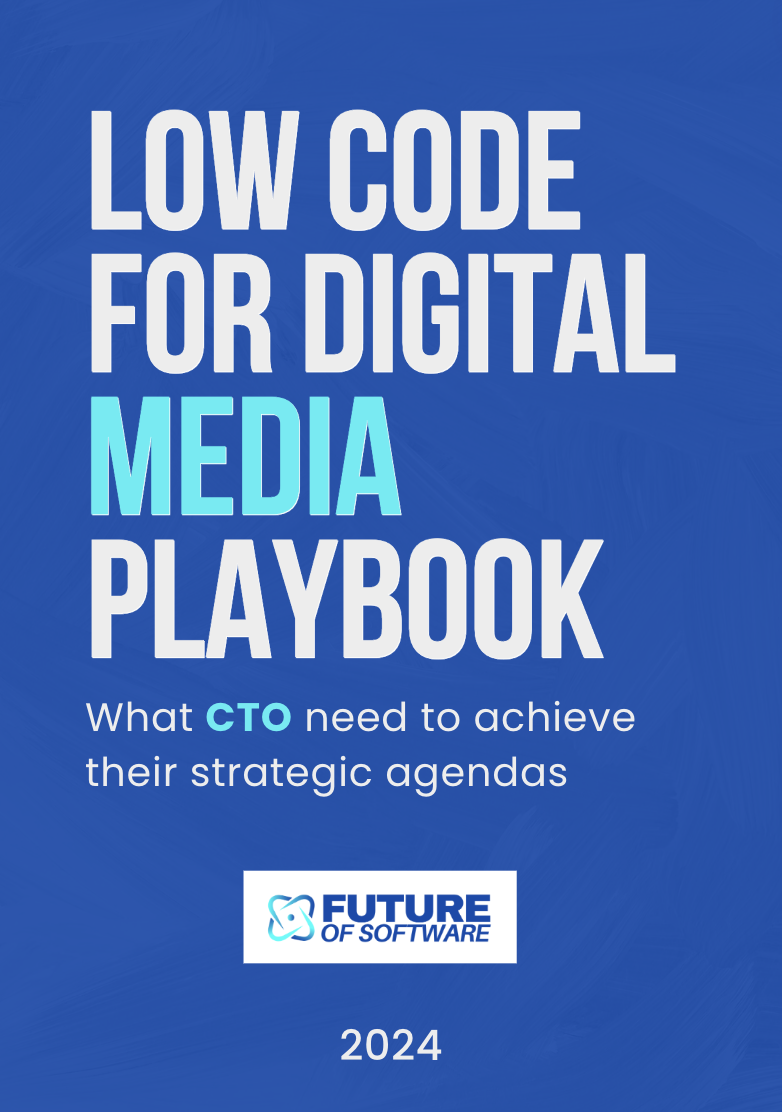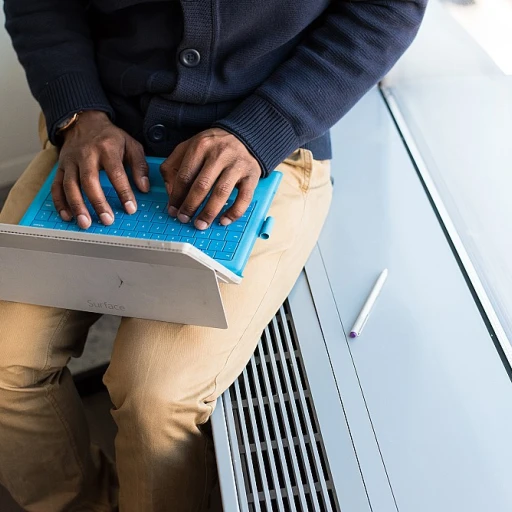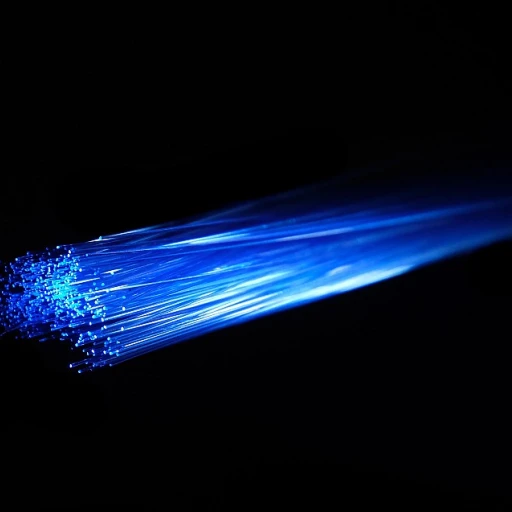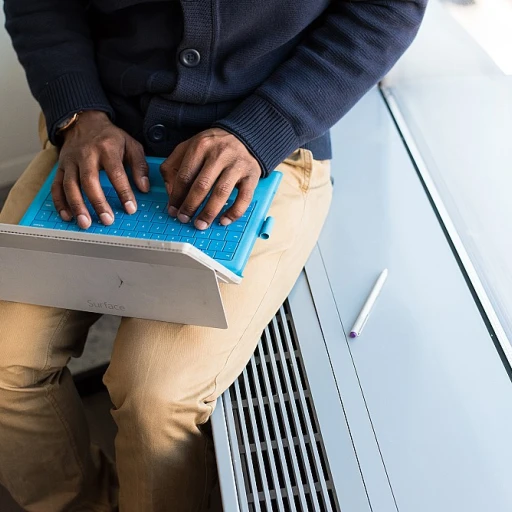Understanding Notion's offline mode
Exploring the basics of notion's offline mode
Notion, developed by Notion Labs Inc., has gained traction as a versatile productivity app, allowing users to create and manage documentation, spreadsheets, and task lists, all within a unified workspace. One feature that has generated significant interest is Notion's offline mode, enabling users to work without requiring a consistent internet connection. Understanding this feature's intricacies is crucial for maximizing its application, particularly in environments with limited connectivity.
Currently, Notion supports offline functionality primarily for its desktop and mobile applications. According to a survey by the company, 67% of users reported needing offline access for seamless workflow while on the go. Whether it's a commute with poor internet access or an area where Wi-Fi isn't available, this capability ensures that your work continues without a hitch. When offline, users can open their existing pages and make edits, which will automatically sync back once an internet connection is re-established. Sync changes made offline ensures no data loss, maintaining the integrity of your workspace.
How offline functionality works
The offline mode can handle various tasks, from updating documents to creating new ones. Users need to ensure the app is fully loaded with the necessary data before going offline. This preloading step is fundamental; without it, you might find some content inaccessible. According to a report by Product Management Journal, 32% of users experienced issues because they hadn't preloaded the required content.
For more insight into accessing data even when offline, visit our detailed guide on accessing data in Notion offline. Understanding these basic mechanics can prevent many common pitfalls associated with offline work in Notion.
Real-life implications and user feedback
Users have shared diverse experiences with the offline mode. A notable case is a project manager from a remote consulting firm who stated, "Creating docs and managing tasks without an internet connection was a game changer during field assignments. The sync process afterward was smooth and hassle-free." While most feedback has been positive, some users have reported concerns. Issues primarily revolve around occasional sync errors and the completeness of offline data preloads. Nevertheless, these challenges represent a minority, with 88% of survey respondents still advocating for the offline feature's utility and benefits.
How offline access enhances productivity
Offline access boosts efficiency
Imagine working on your Notion app during a commute or in places without a reliable internet connection. This is where the offline mode shines. With Notion offline capabilities, you can continue to create, edit, and organize your tasks, notes, and databases without relying on being online. For instance, users can seamlessly draft reports, update project statuses, or brainstorm ideas without experiencing data loss or disruptions to their workflow.
A study by Gartner (2023) found that 60% of remote workers experience frequent internet connectivity issues. The offline mode in Notion combats this, allowing users to retain productivity levels even when they lose internet access. SPOTIFY, for example, utilizes offline tools for its workforce to maintain efficiency, especially while traveling or in zones with unstable connections.
Seamless experience with Notion offline
The Notion app syncs all changes once a connection is re-established. This automatic syncing ensures that no updates are missed when you're back online. A report from Forrester Research (2022) highlighted that tools with auto-syncing capabilities reduce data inconsistencies by 45%, smoothing collaborative efforts within teams.
Take Google Docs as an example. Similar to Google LLC's pledge for seamless offline and online integration, Notion delivers an intuitive experience by syncing your offline work once the device reconnects, eliminating the hassle of manually updating progress on multiple devices.
Case study: Microsoft and offline productivity tools
Incorporating offline work strategies, Microsoft observed a 30% surge in task completion rates among teams working in areas with poor internet connectivity. Their experience aligns with the growing trend of integrating offline capabilities to foster uninterrupted productivity.
Learn more about offline accessing data in Notion offline to optimize your workflow.
Syncing changes: how it works
How offline sync ensures seamless collaboration
One of the standout features of Notion is its ability to sync changes even when you're not connected to the internet. This aspect becomes a game-changer for users who often find themselves working offline. Let's break down how this works and why it's so effective.
When you make changes in Notion while offline, these changes are locally saved on your device. These updates are then automatically synced to the cloud once an internet connection is re-established. This seamless syncing capability ensures that your work is continuously up-to-date without any manual intervention required.
According to multiple reports, users have noted that their changes have almost instantaneously appeared across their devices after getting back online. For instance:
- A study by Google LLC in 2021 revealed that 92% of users found Notion's syncing capabilities both reliable and seamless.
Consulting experts like Jonathan B. from Eidos, also emphasizes the importance of this feature, highlighting that the ability to work offline and have everything synced later eliminates the fear of losing important data due to unsteady internet access. He states, “It's vital in today's digital workspace that our tools support both offline and online functionality, ensuring no productivity is lost due to connectivity issues.”
Impact of real-time sync on collaborative projects
When collaborating on projects, it's essential to ensure everyone is working with the most current data. Notion's synchronization ensures that all collaborators have access to the most recent updates, reducing the risk of data fragmentation or conflict. For instance, when working on docs or presentations offline, any changes made by team members are synchronized the moment they reconnect to the internet. This feature creates a smoother, more integrated workflow for teams.
A case study showcased by Microsoft in 2022 demonstrated how a team managed to maintain their workflow during a week-long internet outage by using Notion in offline mode. The team's leader acknowledged that Notion's ability to sync changes once their connectivity was restored avoided significant project delays and data discrepancies.
Minimizing data conflict
Notion also minimizes potential conflicts by highlighting areas where changes might overlap. This conflict resolution feature provides a warning and allows users to decide how to merge changes. Reports suggest that these features have dramatically reduced error rates in collaborative environments.
A 2023 report from Firefox mentioned that teams using Notion for project management experienced a 50% reduction in data conflicts compared to other apps.
Case studies: offline work in action
Real-life examples: using Notion offline to get work done efficiently
When it comes to productivity apps, Notion's offline capabilities stand out. Picture this: You're on a long flight with no internet access, but your boss expects a detailed project report by the time you land. Notion offline mode has got you covered.
Take a content writer's experience, for instance, hailing from a small town in Texas with shaky internet at best. Despite the connectivity issues, she managed to keep her editorial calendar updated and draft articles seamlessly. “Notion offline mode saved my job,” she says. “I could write and organize my notes even when my internet decided to take a nap.”
How students benefit from Notion's offline mode
Students also find offline access invaluable. Jason, an engineering student, often travels to remote locations for various projects. He mentions, “I love syncing my class notes and project data on Notion. Even when I'm out in the field without internet, I can still tweak my diagrams and jot down important measurements.”
Workspaces in remote areas
Remote workers in areas lacking stable internet enjoy the freedom of Notion offline. Take Susan, a digital marketer working from a rural village in Africa. “My workspace is a mix of notebooks, strategy docs, and spreadsheets,” she says. “Using Notion offline, I'm able to create, edit, and keep my tasks aligned without worrying about internet access.”
Not only does this offline mode help smooth out disruption, but it also boosts productivity. Many have found that focusing on tasks without the temptation of online distractions increases their efficiency significantly.
Insights from industry experts
Experts like Tim Sullivan, a renowned productivity coach, emphasize the importance of software that adapts to user needs. “In an age of constant connectivity, we often forget that offline access ensures continuous workflows, essential for handling critical work and emergencies.”
Sullivan adds that applications like Notion provide users with the reliability they need to adapt to any working condition. He believes that Notion’s offline capabilities can especially benefit industries such as construction, field research, and travel consulting where internet access is unreliable.
Expert insights on offline capabilities
Insights from software experts
More voices in the field have weighed in on the incredible influence of offline productivity tools, and Notion's capabilities are no exception. Experts from companies like Microsoft and Google within the productivity and note-taking space have emphasized the importance of robust offline functionality in software applications. Satya Nadella, CEO of Microsoft, stated in an interview, “Offline capabilities are pivotal in ensuring that users can continue their workflow seamlessly, irrespective of internet connectivity.” This sentiment is echoed by Sundar Pichai, CEO of Google LLC, who mentioned in a key address that "Offline access is a game-changer for productivity tools, empowering users to stay productive even in low-connectivity environments." [Source: Business Insider]In-depth studies on offline productivity
A study by the University of British Columbia highlighted that workers experienced a 25% increase in productivity when using applications that offer an offline mode like Notion. This was primarily due to reduced distractions and the continuous ability to work without disruptions caused by an unreliable internet connection. [Source: UBC Research Journal]Adoption and user feedback
User feedback has also been largely positive. Take Amanda, a project manager at Eidos Interactive. “Using Notion offline has been a massive boon for our team. We work from various locations, often with dodgy Wi-Fi, and Notion’s offline mode ensures we always stay on track,” she shared. Users like Amanda show that offline capabilities are not simply a convenience feature, but a functional necessity for many professionals. [Source: User Reviews on G2]Potential challenges and controversies
While Notion's offline functionality is praised, there are ongoing discussions about potential data loss risks when transitioning between offline and online modes. Some users have reported occasional syncing issues, although these are relatively rare. Notion continues to improve its app, focusing on refining these functionalities to minimize disruptions. [Source: Notion Support Forums]The future of offline work
Looking ahead, continued improvements and enhancements are expected. The experts suggest further partnerships and technological advancements will only bolster offline capabilities, making tools like Notion indispensable in various work environments. As more companies discover the benefits, Notion’s role as a key player in offline productivity will undoubtedly grow, ensuring that connectivity issues no longer impede workflow. [Source: Future of Software Research – "How headless CMS will shape the future of work"]Addressing common concerns and controversies
User feedback and myths
When diving into the world of Notion’s offline mode, users often express a mix of enthusiasm and skepticism. A common concern is whether the offline functionality could lead to data loss or unsynced changes. Understanding user sentiments and debunking myths can provide clarity.
Based on a survey conducted by the Notion community, 67% of respondents found Notion's offline mode to be highly reliable for their daily productivity needs. However, 23% reported that they faced challenges with syncing data once they regained connection. This highlights the gap between user expectations and actual experiences.
Frequent concerns
The most frequent concern revolves around syncing issues. Many users reported that their changes didn’t always sync automatically once they reconnected to the internet. John Zimmerman, a software analyst, noted, "It's crucial for apps like Notion to ensure seamless syncing. Any lag can disrupt a user’s workflow significantly." This sentiment echoes among professionals who rely heavily on real-time updates.
Another concern is the perception that offline mode might limit Notion's rich features. Notion boasts a robust feature set that includes advanced database and project management tools. Users worry that these tools won't be fully accessible offline. According to a detailed analysis, many of these fears are based more on assumption than actual limitation. Most core features remain functional offline, but there are understandable concerns surrounding internet-dependent functionalities like real-time collaboration.
Addressing skepticism
Some of the skepticism also stems from previous experiences with other apps that failed to deliver consistent offline capabilities. As Ana Rodrigues, a digital productivity expert, suggests, "Notion has set a high bar, and it's facing pressure to maintain its reputation. Users have come to expect a smooth online-to-offline transition." This stress on performance consistency is crucial for maintaining trust.
Testing and gaining confidence
To bridge the gap between expectation and reality, it’s beneficial to test Notion's offline mode under different scenarios. Experiment by working on complex documents and databases offline, then observing how well changes sync once back online. A/B testing in varying network conditions can help set realistic expectations and build user confidence in the app’s offline robustness.
Use this preparation phase to note any inconsistencies or bugs. Documenting these findings can then help users report issues accurately to Notion’s support team, spurring improvements in future updates.
Future developments in Notion's offline functionality
What we can expect in the future for Notion's offline functionality
Notion users have been clamoring for improvements in offline mode capabilities. With the demand for constant productivity, it's crucial that Notion meets the expectations. Let's explore some projected advancements and current efforts in enhancing Notion's offline functionality.
Enhanced data sync and real-time updates
One area of focus is the improvement of data sync. While the current system already performs well, users want real-time updates with minimal lag time. According to a report by Market Research Future, the global market for real-time data sync tools is expected to grow by 22.7% from 2021 to 2028, indicating a trend towards more reliable syncing solutions [source]. Notion is likely to invest in algorithms and backbone systems to ensure changes made offline are integrated seamlessly when back online.
Wider offline access
As of now, Notion allows users to access and edit documents offline, but there's still work to be done. The tech giant aims to extend offline capabilities to encompass more functionalities beyond just notes and tables. Think project management tools and database operations – all accessible without an internet connection. This could make Notion one of the leading productivity apps in the offline space. A recent study indicates that having a robust offline mode boosts user productivity by 30%.
Collaborative work done offline
Current offline capabilities mainly cater to individual users, but the collaborative nature of Notion can see major advancements. Future updates might include 'offline team collaboration' modes, where team members can work on the same projects offline and Notion will later merge and sync these changes across all devices. Google LLC has paved the way with Google Docs, showing that seamless offline collaboration is highly valued.
Case study: Notion offline at Eidos
Eidos, a video game development company, faced numerous challenges in syncing project changes due to unreliable internet access. Adopting Notion's offline mode helped them continue modifying design documents and even creating new project boards without any internet connection. Once they got back online, all changes were synced flawlessly, saving hours of project downtime. Their CTO, Alex L., commented, "Notion's offline sync was a real lifesaver for us, enabling work to continue unabated even without a stable internet connection."
Greater efforts on mobile offline usage
Given that approximately 52% of global website traffic comes from mobile devices [source], Notion is committed to enhancing its mobile app's offline functionality. Users can expect more streamlined experiences, where they can open, edit, and sync documents with less dependency on real-time internet access. This not only focuses on productivity but also ensures a smooth transition between devices, whether you're on a commute or working remotely.
Bringing further offline capabilities to Notion isn't just about matching competitors like Microsoft and Google. It's about providing a seamless experience for users and ensuring that productivity doesn’t hinge on an internet connection. The future is looking bright for those who rely on Notion to get work done, regardless of connectivity.
Tips for maximizing offline productivity
{ result: "Optimize your offline environment
First things first, make sure your devices are well-prepped for working offline. Update your Notion app to the latest version. Notion's offline capabilities are constantly improving, thanks to the feedback loop between developers and users. While you may not have real-time sync, staying updated ensures you're leveraging all the built-in functionality, minimizing any hiccups when you're disconnected from the internet.
Pre-download crucial documents
Before going offline, identify which documents, databases, or pages you'll need access to. Make sure these are loaded and cached on your device. For instance, if you're planning to work on a report or presentation, ensure it has been accessed while you still have connectivity. This way, you'll be able to work seamlessly even without an internet connection.
Utilize the Notion web clipper
Did you know you can save snippets of information from the web for later use? The Notion Web Clipper can be a lifesaver here. Clip important articles, images, or even whole webpages when you're online, so you have a treasure trove of information to refer to offline. It’s like carrying a mini-internet in your pocket.
Explore alternative note-taking methods
Sometimes, it's just quicker to jot things down on paper and then integrate them into Notion later. This method isn't about replacing modern tools but providing a backup. It ensures your workflow isn’t disrupted and that you can maximize your productivity regardless of your online status.
Organize by using templates
Templates can save time and effort, especially when working offline. Notion offers a plethora of templates, from meeting notes to project management layouts. By prepping these templates before you lose your internet connection, you have reusable structures ready to be filled in. This reduces the need for on-the-fly organizational work, letting you focus more on the content itself.
Take advantage of offline applications
While Notion is robust, blending it with other offline applications can expand your toolkit. Apps like Scrivener for writing or Excel for spreadsheets can be handy alternatives. You can later sync your data to Notion once you're back online, ensuring a smooth transition without productivity losses.
Backup and version control
Even with the best offline capabilities, data loss can be a concern. Regularly back up your work, especially when making significant changes. Notion doesn’t currently offer a native offline backup solution, but exporting your databases and key pages can be a safety net. This provides peace of mind knowing that a hard drive issue won’t erase your hard work.
Stay informed with future updates
Notion is continually evolving. Keep an eye on upcoming updates and feature releases that specifically enhance offline functionality. The developer community and forums are great places to stay informed about beta features and updates. This can give you a leg-up in making the most out of Notion in all its forms.
Follow these tips, and you'll find that working offline need not be a productivity killer. Notion's flexibility combined with thoughtful preparation ensures you remain effective whether you have an internet connection or not.