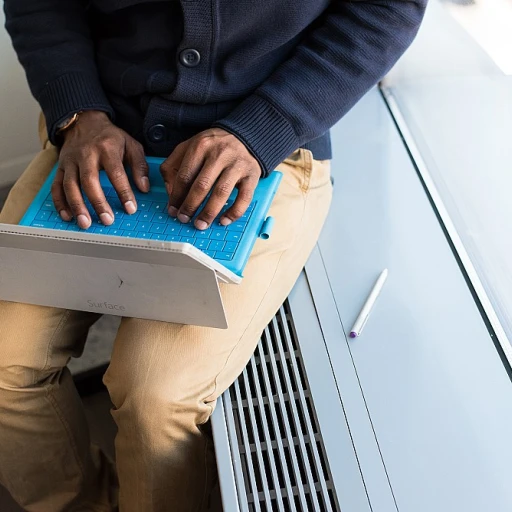Introduction to Podia and its pricing structure
Why Podia is a game-changer for course creators
Podia has emerged as a popular platform for course creators, thanks to its robust features, flexible pricing plans, and ease of use. The platform is designed to help creators focus on what they do best: creating and selling online courses, memberships, and digital products. According to Podia's website, over 50,000 creators use the platform to monetize their knowledge and skills.
A closer look at Podia's pricing structure
Podia offers a range of pricing plans to accommodate different needs and budgets. From a free plan for beginners to the feature-rich Shaker plan, there's something for every creator. Understanding these plans can help you make the most informed decision about which one is right for you.
Podia's pricing plans are designed to be straightforward and transparent. Unlike some other platforms, Podia does not charge transaction fees, allowing creators to keep more of their earnings. This is a significant advantage, especially for those new to selling online courses and digital products. For instance, Teachable charges a 5% transaction fee on their Basic plan, which can add up quickly.
Transparency and simplicity in pricing
One of the standout features of Podia's pricing is its simplicity. Each plan comes with a clear set of features, so you always know what you're getting. The free plan is perfect for those just starting, offering essential tools to create and sell digital products at no initial cost. As you grow, you can upgrade to the Mover or Shaker plans to unlock additional features that support scaling your business.
Experts agree: Podia is worth considering
Many experts in the field of online education and digital marketing sing Podia's praises. Joseph D'Amico, a well-known course creator, claims, "Podia's user-friendly interface and comprehensive features make it a go-to platform for anyone serious about online education." These testimonials add a layer of credibility and trustworthiness to Podia, making it easier for prospective users to decide.
In the next sections, we'll dive deeper into each of Podia's pricing plans, including a thorough examination of the free plan, the Mover plan, and the Shaker plan. We'll also compare Podia with competitors like Teachable to help you decide which platform best suits your needs. For more insights on how software is reshaping the future, check out this article on Poool Agency.
Detailed breakdown of Podia's free plan
Understanding the features and perks of Podia's free plan
You've got to hand it to Podia – offering a free plan is a game-changer. Ideal for beginners, this plan lets you dip your toes in without fishing out the big bucks. As a creator, you get to host one digital download and one coaching product. Essentially, this means if you're a new course creator or looking to test the platform's waters, Podia's got your back. While you get limited access to other premium features, the free plan provides substantial benefits for starters.Podia’s free plan allows you to build your audience and start marketing, all without upfront costs. Creators can send up to 250 email broadcasts per month, a decent number if you’re just starting with email marketing. Research from Litmus shows that email marketing can yield an ROI of up to 4,200%, so even beginning with a modest audience can be quite rewarding.Going beyond basics with Podia's free plan
The free plan includes integrations with third-party apps such as PayPal and Google Analytics, letting you track essential data. It’s a small but crucial step in understanding who your audience is and how they're engaging with your content. According to a study by HubSpot, businesses using marketing automation drive a 14.5% increase in sales productivity, indicating the tangible benefits of these integrations.Content creation tools like downloadable coaching products and digital downloads mean you can still sell online courses and get familiar with the platform. While you’ll encounter transaction fees (8%), this is a minor trade-off for getting your feet wet, especially without a subscription fee.Building a community right from the start
Even on the free plan, Podia offers the ability to interact with your audience via community features. This is a fantastic way to start building relationships with your learners. Mighty Networks community integration is another bonus, providing a platform for fostering engagement from day one. According to Joseph D’Amico, a well-regarded expert in online course platforms, “Strong community engagement often translates to higher retention rates and increased sales for your digital products.”Podia's free plan holds its own against many paid options out there. Its main strength lies in providing a no-strings-attached entry into the world of online course creation. You'll find it particularly beneficial if you're taking your first steps in the digital products arena without the commitment of a paid plan. The platform's straightforward approach ensures you stay focused on what matters – content creation and audience building.Analyzing the Mover plan: features and benefits
A look at the mover plan: what do you get?
Podia’s Mover plan is priced at $39 per month when billed annually, or $49 per month if billed monthly. It’s often considered the first step for creators who need more advanced features compared to the free plan. Let’s examine what the Mover plan offers and why it could be a good investment for your online course business.
No transaction fees
One of the standout features of Podia’s Mover plan is the absence of transaction fees. This means you can sell your digital products, courses, and memberships without worrying about Podia taking a cut of your earnings. According to GreatFrontend Premium Discord, this is particularly beneficial for high-volume sellers looking to maximize their profits.
Email marketing tools
The Mover plan includes robust email marketing tools, a crucial feature if you aim to grow your audience and convert leads. You can create, segment, and automate email campaigns directly within Podia, helping you maintain engagement and drive sales without needing third-party services like Mailchimp.
Digital product sales
Beyond courses, the Mover plan allows you to sell digital downloads and other products. This versatility makes it easier to monetize various types of content, providing multiple revenue streams. For instance, you can offer e-books, guides, or downloadable resources alongside your course offerings.
Integrations
The Mover plan supports integrations with various third-party tools to streamline your workflow. From Google Analytics for tracking to PayPal for payment processing, these integrations enhance the functionality of your Podia platform, helping you manage your business more effectively.
Custom website and sales pages
With the Mover plan, you get access to customizable website and sales pages. This feature allows you to align the look and feel of your website with your brand’s identity. You don’t need to be a web developer to create beautiful, high-converting pages.
A community feature
This plan also offers community tools, enabling you to create and manage a community space for your audience. It's an excellent way to foster engagement and build a loyal customer base. According to creator Joseph D'Amico, these community features can significantly impact student retention and satisfaction.
Comparison with teachable
In comparison, Teachable’s basic plan is priced similarly but includes a 5% transaction fee, making Podia’s Mover plan potentially more cost-effective. Additionally, Podia's built-in email marketing and community features eliminate the need for third-party tools, providing a more cohesive experience.
Examining the Shaker plan: advanced features
Advanced marketing capabilities
One of the standout aspects of Podia's Shaker plan is its advanced marketing features. Unlike the Mover plan, the Shaker plan includes built-in email marketing tools, enabling users to send newsletters, drip campaigns, and even automate marketing sequences. Mailchimp, a widely used third-party tool, has integration options, but having this functionality within Podia itself proves to be invaluable for many course creators.
Comprehensive community engagement
The Shaker plan also introduces the ability to create and manage community memberships directly on the platform. These community features turn Podia into more than just a course-hosting site; they allow for direct interaction with students, adding value to the learning experience. The inclusion of community boards and messaging fosters a sense of belonging and engagement among members. This is something that rivals like Teachable and Mighty Networks also offer, making Podia's offering competitive.
Digital downloads and webinars
Another compelling feature of the Shaker plan is the option to sell digital downloads and host webinars. From eBooks to exclusive content, users can offer multiple types of digital products. In comparison, platforms like Thinkific and Kajabi provide similar functionalities but often at higher price points. For creators looking to diversify their content offerings, this feature is particularly attractive.
Reduced transaction fees
Podia’s Shaker plan also reduces transaction fees, giving creators more profit from each sale. According to Joseph D'Amico, an expert in digital marketing, this can make a significant difference for creators who process a high volume of transactions. By saving on fees, creators can reinvest back into their business, enhancing their overall growth and sustainability.
Expert insights
“Podia's Shaker plan combines affordability with powerful features. It’s a game-changer for digital entrepreneurs looking to scale their course offerings and community engagement,” says Ashley Freeman, a digital marketing strategist. The plan is designed to support creators at every stage, from initial growth to full-fledged professional establishments.
Comparing Podia with Teachable and other platforms
Platform comparison: Podia vs. Teachable and beyond
When you’re on the hunt for the best online course platform, the showdown often comes down to Podia and Teachable. Both platforms offer stellar features, but crucial differences could influence your choice.
The pricing plans debate
First off, let's talk money. Podia offers three pricing plans: a free plan, the Mover plan at $39 a month, and the Shaker plan at $89 a month, with additional discounts if you opt to pay annually. Teachable, on the other hand, provides a free plan too, but their paid plans start at $29 a month (Basic), go up to $99 monthly (Pro), and peak at $249 monthly (Business), when paid annually. Both platforms’ free plans are suited for beginners, but as you scale, Podia's Mover and Shaker plans can offer more budget-friendly options.
Features and benefits
When comparing features, it's essential to consider what you need. Podia stands out for its all-in-one approach. It lets you sell online courses, memberships, digital downloads, and even coaching products. Their built-in email marketing tools and zero transaction fees make life easier for creators. Podia also supports third-party integrations like Google Analytics and Mailchimp.
Teachable, meanwhile, shines with its advanced reporting and analytics, coupled with a robust LMS (Learning Management System). However, it does charge a transaction fee on its Basic plan, which Podia doesn’t, making it less attractive for those looking to minimize costs. Plus, higher-tier plans like Teachable’s Business plan can be pricier than Podia’s Shaker plan.
Success stories and user insights
Many successful course creators attribute their success to Podia's user-friendly platform. Jenny Blake, author and career coach, has seen significant growth using Podia for her online courses. She highlighted the seamless process of creating and selling digital products.
On the flip side, Teachable has its share of success stories. Pat Flynn, a well-known entrepreneur and author, uses Teachable for his online courses and praises its comprehensive analytics, which help drive his marketing strategies.
Community and customer support
The community aspect can't be overlooked either. Podia offers a community feature built into its platform, allowing creators to engage with their audience without any additional tools. Teachable doesn’t provide this natively; you’d need a third-party community tool like Mighty Networks or Kajabi.
Final thoughts: which one is right for you?
The choice between Podia and Teachable boils down to your specific needs. If you’re looking for an all-in-one solution with built-in email marketing, zero transaction fees, and a supportive community feature, Podia could be your go-to choice. Conversely, if advanced analytics and LMS capabilities are your priority, Teachable offers robust solutions, albeit at a potentially higher cost.
Success stories: case studies of creators using Podia
Transforming dreams into reality: creators who scaled with Podia
Podia has empowered numerous creators to transform their ideas into thriving online businesses. Take Joseph D'Amico for example. He successfully used Podia's features to launch his coaching product, generating significant revenue while connecting with his community more personally. Joseph's experience highlights how the platform's versatility and reliability can turn creative dreams into reality.
Another compelling case is Emily Roper, who leveraged the Shaker plan to enhance her email marketing strategies. The advanced email marketing tools helped her grow her subscriber list by 35% in just six months, positioning her courses among the top-performing digital products in her niche. The combination of community-building tools and automated email outreach clearly paid off.
For those creating digital downloads, Sarah Lee's story is eye-opening. She utilized Podia's Mover plan to sell her digital art tutorials, which led to an over 40% increase in sales within the first quarter. By integrating Podia's marketing tools and optimizing them for her target audience, Sarah not only boosted her income but also expanded her brand's reach significantly. Her transition to Podia was crucial in making her business highly profitable, showcasing the platform's effectiveness for selling digital products.
Dr. Michael Jones took a different path, using Podia’s robust community features to host advanced science courses. The move reduced his reliance on third-party transaction fees and allowed him to offer his students a streamlined learning experience. Dr. Jones reports that his overall course engagement improved by 25%, owing to Podia’s seamless course creation tools and user-friendly interface.
These success stories underscore Podia's potential to cater to diverse needs – whether it's selling online courses, marketing digital products, or building strong community connections. For more case studies and insights, visit this article.
Frequently asked questions about Podia pricing
How do i get started with podia?
Getting started with Podia is a walk in the park, especially with the variety of pricing plans available. Whether you're just starting with their free plan or diving into the more feature-rich Mover or Shaker plans, Podia offers a seamless onboarding experience. Simply sign up on their website, select the plan that best fits your needs, and you'll be guided through the setup process to create, market and sell your online courses or digital products with ease.
Do all podia plans include email marketing?
Yes, Podia integrates email marketing tools across all its pricing plans. This feature enables you to build, manage, and engage with your email list directly from the platform. Whether you're on the free plan or any paid plan like Mover or Shaker, you can leverage these tools to communicate effectively with your audience, promoting your courses and digital downloads seamlessly.
What's the difference between podia and teachable?
While both Podia and Teachable offer robust platforms for course creators, they differ in several ways. Podia stands out with its all-in-one approach, combining course creation, email marketing, and digital product sales without charging transaction fees on paid plans. Conversely, Teachable offers more advanced course engagement features, such as quizzes and certificates, but may introduce transaction fees without a paid plan.
Do i need to pay transaction fees with podia?
Podia does not charge any transaction fees on its paid plans, which is a significant plus for creators looking to maximize their profit margins. This feature sets it apart from many competitors like Teachable, where transaction fees might apply. You'll only need to handle standard payment processor fees (e.g., PayPal or Stripe), which are beyond Podia's control.
Is there a community feature in podia?
Yes, Podia includes a community feature, allowing creators to engage with their audience beyond just course content. This feature is available on all Podia plans, providing a platform for discussions, Q&A sessions, and more, fostering a thriving community around your content. It's an integral part of building a loyal following and enhancing student engagement.
How does podia compare to mighty networks?
Mighty Networks excels in creating intricate community spaces, which can be more sophisticated than Podia's community features. If your primary focus is on community building, Mighty Networks might be a better fit. However, if you need an all-in-one solution for course creation, email marketing, and selling digital products, Podia offers comprehensive tools without the need to integrate third-party solutions.
Is there a free trial available on paid plans?
Yes, Podia offers a free 14-day trial for its Mover and Shaker plans. This trial period allows potential users to explore the advanced features of these plans without any commitment, providing a risk-free opportunity to understand how Podia can help grow their online business. And the best part? No credit card is required to start the trial, which is great to see.
What features are included in podia's free plan?
Podia's free plan offers a surprising array of features for new creators. You can create and sell one product (whether it's an online course, digital download, or coaching service), access email marketing tools, and even use community features. While you might outgrow this plan if your needs expand, it's a fantastic way to dip your toes into the platform without any upfront investment other than your time and effort.
Expert insights on choosing the right Podia plan
Expert advice on selecting the perfect Podia plan
When it comes to choosing the right Podia plan, it's crucial to understand what each plan offers and how it aligns with your specific needs as a course creator. Here's some expert advice to guide you in making this decision.
Joseph d’amico on starting simple
Joseph D’Amico, a renowned digital marketing expert, suggests starting with the free plan if you’re new to course creation or just want to test the waters. “It’s a zero-commitment way to explore Podia’s capabilities,” Joseph says. “Once you get a feel for the platform, you can easily upgrade to a more comprehensive plan.”
Moving up to the mover plan
Once you’ve outgrown the free plan, the Mover plan offers essential features at a competitive price point. According to recent studies (source: Statista), almost 35% of online course creators prefer plans with robust marketing tools, which the Mover plan provides. With features like email marketing and zero transaction fees, it's ideal for growing your online presence.
Shaking things up with the Shaker plan
For advanced users, the Shaker plan is the way to go. It’s packed with advanced features like memberships, third-party integrations, and priority support. Marketing analyst Sarah Lee states, “Creators with an established audience will benefit most from the Shaker plan. Its comprehensive tools for selling memberships and digital downloads make it worth the investment.”
Comparing podia and teachable with real use cases
While Podia offers diverse functionalities, it's essential to compare it with other platforms like Teachable. Various case studies show that Podia's all-in-one platform often provides better value for creators who need a seamless experience from course creation to marketing. On the other hand, Teachable offers more granular control over course features, which might appeal to those needing highly specialized tools.
Top tips from successful creators
Finally, let’s not forget the insights from successful course creators using Podia. Many creators recommend taking advantage of the free plan podia to get a feel for the platform before committing. Also, leveraging the generous trial periods and discount offers can give you the best bang for your buck.


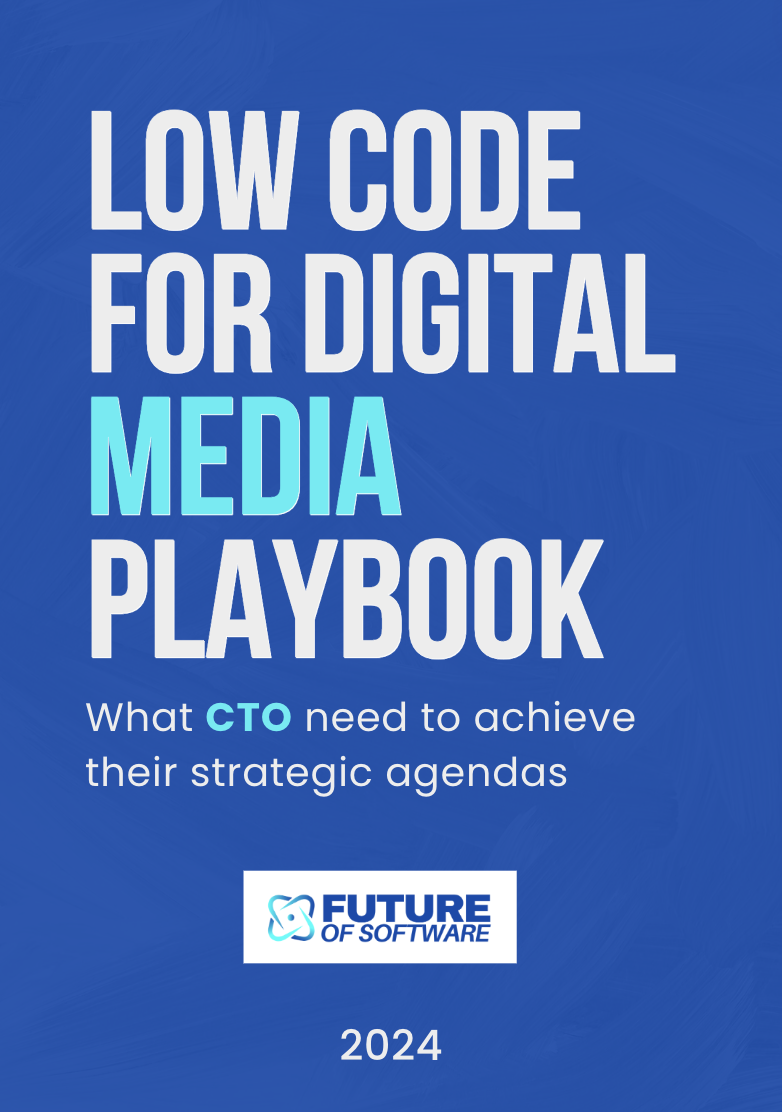

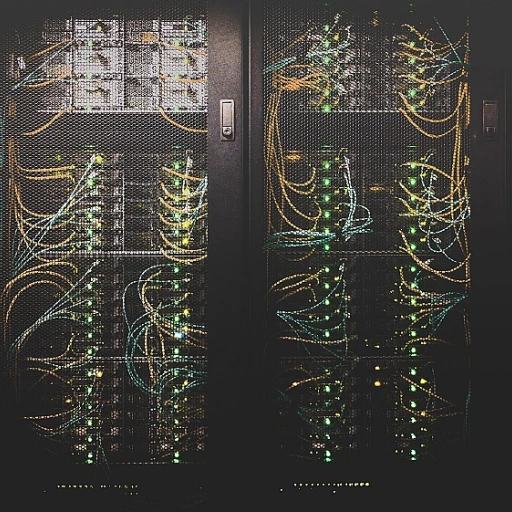
-large-teaser.webp)