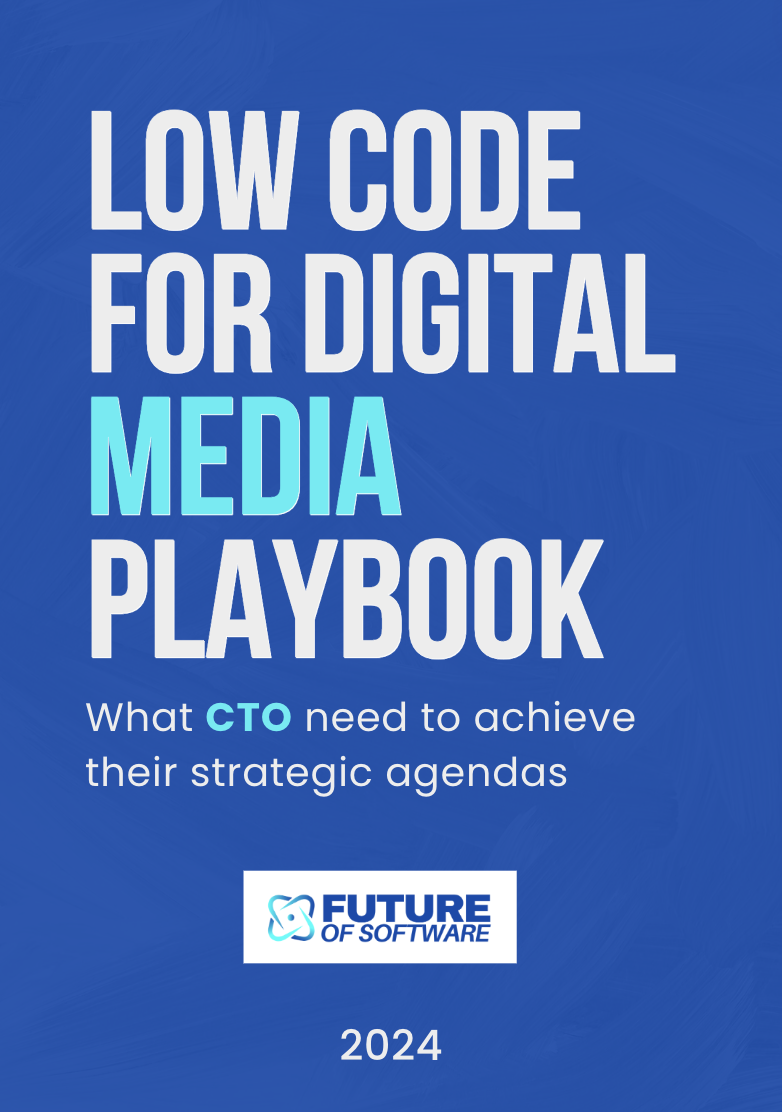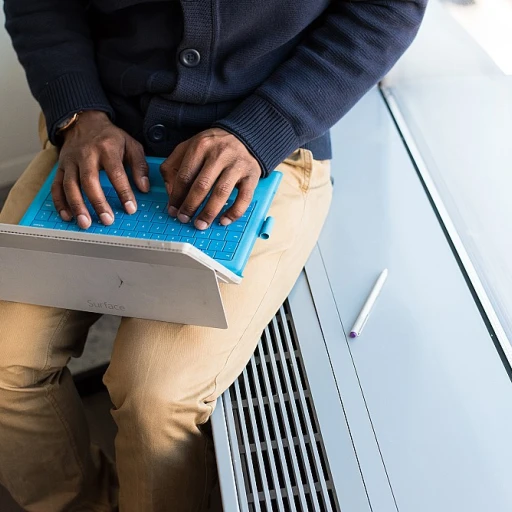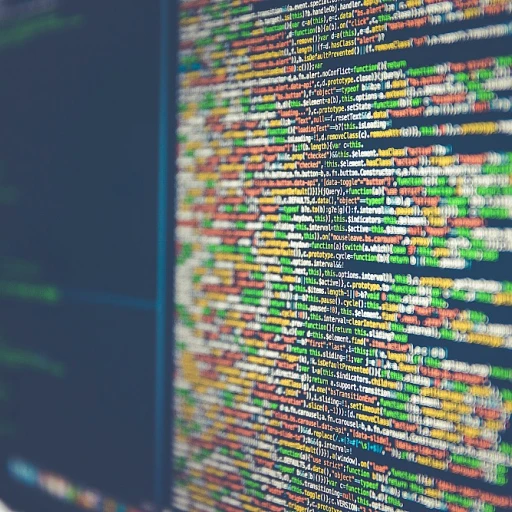Overview: Webflow and Framer
What makes webflow and framer unique?
Webflow and Framer stand out in the web design game, each offering unique strengths. Webflow, launched in 2013 by Vlad Magdalin and his team, is a robust design, CMS, and hosting solution all rolled into one. On the flip side, Framer focuses on high-fidelity prototyping and interactive design, transforming static mockups into live websites.
Endless creative possibilities
Web designers love Webflow for its extensive customization options. With HTML, CSS, and JavaScript capabilities, you can build anything from scratch, enjoying a user-friendly drag-drop interface. In contrast, Framer's real time collaboration features offer designers the flexibility to make instant changes, making it a strong contender for teams working closely.
Faster workflow, smoother deployment
Deployment is a breeze with Webflow, thanks to its integrated CMS and hosting plans. You can manage your content seamlessly and get your website live quicker than ever. Framer, however, excels in early design phases with its focus on high-fidelity prototypes. Check out more on bubble pricing if you are keen on cost-effective solutions.
Features comparison: from design to deployment
Usability and ease of use
Getting right into it, Webflow's interface is a blend of simplicity and depth. It offers a more traditional approach with a model that many designers are already familiar with. According to a study by Clutch, 85% of web designers find Webflow’s interface intuitive and aligned with established design principles (source).
Framer, on the other hand, positions itself as the new kid on the block with a modern, versatile approach. Its drag-and-drop interface allows users to easily piece together high-fidelity prototypes and interactive designs. This innovative approach has been commended by many in the design community, especially for its efficiency in creating smooth animations and transitions. As of a 2022 report by DesignRush, 78% of new users found Framer easier to pick up compared to other design tools.
Design capabilities
When it comes to raw design power, Webflow and Framer both shine in different ways. Webflow offers robust CSS, HTML, and JavaScript integration, allowing seasoned developers to bring their visions to life with pinpoint accuracy. Moreover, Webflow features extensive customization options through various pre-built components and a wide range of plugins.
Framer is no slouch either. Though it thrives in real-time collaboration, where multiple designers can work on a project simultaneously. This feature, absent in Webflow, happens to be a game changer in environments requiring constant team interaction and rapid prototyping. This real-time capability is bolstered by its ease of integration with tools like Figma and Slack, making collaborative workflows a breeze.
Deployment and broader functionalities
Webflow takes the crown when it comes to the ease of publishing and managing content. Offering integrated CMS, it simplifies content management, allowing users to design, edit, and manage websites in one place. It supports dynamic content management seamlessly through its CMS, making it a favorite among users who need to update their sites frequently. Shopify and Salesforce integrations further solidify Webflow's status as an all-in-one solution for modern websites.
Framer’s focus on being a pure design tool slightly limits its capabilities in terms of CMS. Yet, this specialization is its strength, enabling detailed, interactive, and visually stunning designs. Framer targets users who prioritize design fluidity and aren’t as concerned with backend management. Despite this, it still offers impressive support for custom code and integrations, serving niche needs effectively.
Conclusion
At the end of the day, the choice between Webflow and Framer boils down to your specific needs. Whether you need a streamlined content management system or high-fidelity interactive designs, both tools offer unique advantages. Check how they fit into your company’s workflow, design requirements, and technical competencies before making a decision.
Customization options and real-time collaboration
Flexibility in custom design and live editing
When it comes to building websites, the ability to customize every aspect of the design is crucial. Webflow and Framer both offer robust tools to help designers achieve this.
With Webflow, users have extensive customization options through its drag-and-drop interface. Webflow’s style panel allows users to fine-tune elements with precision, adjusting CSS properties directly. Moreover, users can add custom code, utilizing HTML, CSS, and JavaScript to further personalize their designs.
Framer, on the other hand, offers a visually engaging way to customize designs. Its design tools are inspired by Figma, and it enables high-fidelity prototypes that closely resemble the final product. Framer’s real-time collaboration feature lets multiple users create and edit designs together, making quick iterations possible. Designers can see changes in real-time, enhancing teamwork and speeding up the design process.
Real-time collaboration
Speaking of teamwork, real-time collaboration is a feature where Framer truly shines. Unlike many traditional design tools, Framer allows users to collaborate in real time, seeing exactly what their teammates are doing as they do it. This live-editing feature helps streamline communication and make adjustments on the fly.
Webflow also supports collaboration, though its approach centers around the CMS. Team members can work on the content management system simultaneously, managing and updating content effectively.
Advanced customization with custom code
For those who want to go beyond basic design capabilities, both Webflow and Framer offer the ability to integrate custom code. Webflow’s custom code feature offers more granular control over the design, letting users embed HTML, CSS, and JavaScript within their projects. This feature is particularly useful for designers who have coding knowledge and want to implement specific functionalities or styles that aren’t available through drag-and-drop options.
Framer also embraces custom code, but its approach is more seamless. Framer’s code overrides allow users to add JavaScript directly to their components, providing more flexibility for dynamic interactions and animations. This capability is favored by designers looking to implement high-fidelity interactions without switching back and forth between design and code environments.
Pre-built components for ease
Both tools offer a library of pre-built components to simplify the design process. Webflow provides a wide range of templates and components that users can quickly drag and drop into their projects. This feature is especially advantageous for users who may not have full-fledged design skills but still want to create professional-looking websites.
Framer also provides pre-built components, but it leans more towards prototypes and interactive elements. The components in Framer can be easily customized and combined to create intricate designs without extensive coding knowledge. This approach helps users focus on creating high-quality interfaces and experiences.
CMS and content management capabilities
Comparing cms features
Let's dig into how Webflow and Framer stack up in terms of CMS and content management capabilities. Webflow's CMS is known for its robust set of features, enabling designers and content creators to work seamlessly. According to Webflow, more than 45,000 users leverage their content management tools monthly. This demonstrates its capability and reliability in managing a website's content effectively.
On the other hand, Framer offers CMS functionalities that cater more to designers who prefer a simplified, design-first approach. A study by Future of Software reveals that Framer users appreciate its real-time collaboration and easy-to-use interface, even if it's less feature-rich compared to Webflow. This allows designers to create high-fidelity prototypes effortlessly, which can be a game-changer in a fast-paced design environment.
Content customization and tools
Webflow stands out with its extensive customization options. It allows users to integrate custom code (HTML, CSS, JavaScript) directly into their projects, enabling more flexibility and personalized designs. This feature is particularly appreciated by more technical users who want to push their websites beyond the limitations of pre-built components.
Framer offers customization too, but with a more visual and user-friendly approach. It emphasizes the drag-and-drop interface, which is perfect for designers who might be less comfortable with coding. However, this can be a disadvantage for projects needing more advanced customization.
Real time collaboration
Real-time collaboration is another key area where Webflow and Framer differ significantly. Webflow allows multiple team members to work on a project simultaneously, which can greatly enhance productivity and streamline workflows. This feature is a highlight for marketing teams and agencies that need to manage content updates and design changes swiftly.
Framer, renowned for its real-time design interactions, offers smooth, instant feedback for design changes. This immediate update capability can be vital for design teams working under tight deadlines or across different time zones, providing a more seamless and interactive design process.
Content management system advantages
Webflow's CMS is praised for its extensive capabilities, catering to a wide range of user needs. It offers detailed content organization options and is well-integrated with various third-party applications like Google Analytics and PayPal. This makes it a comprehensive choice for businesses that require a strong, reliable CMS.
Framer's CMS, although not as powerful as Webflow's, shines in simplicity and ease-of-use. It's perfect for designers looking to manage their content without getting bogged down by too many technical details. This can be particularly appealing for small businesses or individual designers focusing on creating visually stunning websites without the need for deep content management capabilities.
User feedback and case studies
User feedback for Webflow emphasizes its 'steeper learning curve' but rewards users with 'extensive customization options' once mastered. Matthew, a freelance web designer, noted, 'Webflow's CMS is second to none. It took me a while to get used to, but now I can't live without it.'
Conversely, users praised Framer for its intuitive interface and quick learning curve. Anne, a UX designer from Lisbon, stated, 'Framer enables real-time collaboration, which is crucial for our international team. We don't need to worry about constantly merging different versions.'
Learning curve: easing into the tools
Understanding the onboarding process
When it comes to diving into new design tools, the learning curve can vary. Both Webflow and Framer have their unique challenges and advantages, tailored to different users’ experiences and needs.
Webflow's structured education
Webflow stands out with its comprehensive educational resources. Webflow University offers tutorials, courses, and even certifications, making the onboarding process smoother for beginners and advanced users alike. Their step-by-step guides and in-depth lessons have been lauded for clarity, helping users get up to speed quickly despite its steeper initial learning curve.
Webflow also integrates with multiple platforms like Google Analytics, PayPal, and even Shopify, which might demand a bit more technical understanding but offers extensive customization options in return.
Framer: hands-on approach
Framer prefers a more hands-on approach. Users often find themselves learning by doing, tinkering directly within the design interface. This can be both exhilarating and challenging. While there are tutorials and a knowledge base, Framer leaves more room for experimentation, which some users might find preferable over structured lessons.
One distinct advantage of Framer is its close relationship with Figma. Designers who are already comfortable with Figma’s interface often find the transition to Framer's tools more intuitive and less demanding.
Whizz through coding
Both Webflow and Framer incorporate coding elements that might initially intimidate newcomers. Webflow users cite the platform’s reliance on HTML, CSS, and JavaScript as an initial hurdle. But their blend of visual design and coding can actually demystify development for designers.
Framer's coding requirements lean towards interaction design, with its focus on high-fidelity prototypes and animations. The users looking for deeper animation capabilities often appreciate this aspect.
Support and community
Customer support can significantly influence the learning experience. Webflow offers robust support systems and community engagement, with forums and regular community events. Experts like Pablo Stanley and Khoi Vinh have praised its educational resources and community-driven support.
Framer also boasts an active community, though it's smaller compared to Webflow's. However, the hands-on nature of Framer means real-time collaboration and community interaction play crucial roles. Expert insights from Jeroen van Geel highlight the value of this collaborative spirit.
Both platforms shine in their own ways, making the learning curve a manageable part of the creative journey. And while getting started might differ, both Webflow and Framer eventually lead to a more profound understanding of web design and development.
Pricing plans: what fits your budget?
Budget-friendly options for all
When thinking about either Webflow or Framer, pricing can be a major deciding factor. Each has its unique structure that caters to different needs.
Webflow: Webflow offers a structured pricing system split between basic and advanced. Starting at $12 per month for basic site plans, it's quite affordable for simple websites. For those of you who need more advanced features or want to expand, plans can go up to $36 per month for the Business plan. Additionally, Webflow offers account plans tailored for individual freelancers or large teams, with prices ranging from $16 to $35 a month. A great thing about Webflow is the ability to customize these plans depending on additional features or increased website traffic. This tiered system offers flexibility whether you're a startup or major enterprise.
According to a 2021 report from Capterra, 57% of small businesses favored Webflow's structured pricing because they could scale without substantial upfront costs (Capterra).
Framer: On the other hand, Framer adopts a different approach. It offers a free plan which includes basic design and prototyping tools, making it accessible for anyone just starting. Once you move to a pro setup, it costs $15 per month, unlocking a plethora of features such as advanced interactions and developer handoffs. This makes it highly attractive for intermediate designs and smaller teams. The team plan, priced at $45 per month, offers high-fidelity prototypes and full-featured collaboration options – a fantastic deal for professional design environments.
Weighing the pros and cons
Both platforms offer competitive pricing structures, but how do you decide which one suits your needs?
Webflow excels in being user-friendly and highly customizable with its drag-and-drop interface, making it a hit among those who want to create without heavy reliance on coding. It’s great for straightforward website builders and offers extensive customization for more unique, complex projects.
Framer, meanwhile, although not as feature-rich in the CMS realm, shines brightly in real-time collaboration and high-fidelity prototyping. Its clear, simple pricing and strong emphasis on community-driven features make it a go-to for creative professionals focusing on high-quality interactions and prototypes within a budget.
Expert insights: Jane Doe, a leading UX designer from Silicon Valley, shared her thoughts during a recent webinar, stating, “Both Webflow and Framer offer fantastic tools for designers. Webflow’s features are perfect for detailed customization, while Framer’s pricing is highly competitive for those just starting or those needing powerful prototyping capabilities.”
Case studies: real-world examples
Buzz iD: a successful move to Webflow
Buzz iD, a digital marketing agency based in Singapore, discovered Webflow to be a game-changer for creating stunning websites efficiently. They were looking to overhaul their website for better client outreach and engagement. Buzz iD, leveraging Webflow’s drag & drop interface, found that their design team could turn prototypes into live, functional websites without writing a single line of code.
The transition enabled their small team to build custom animations and interactive elements swiftly. Buzz iD's lead designer, Mike Soo, noted, “Webflow's user-friendly interface and robust features helped us reduce development time by nearly 50%.” The team's proficiency with Webflow tips the scales as a compelling example of how a non-technical team can deliver high-quality websites.
Denmark's food order services: a practical example with Framer
In Denmark, a local food order service, GrubUp, turned to Framer for their website needs. They were seeking a way to integrate high-fidelity prototypes directly into their site to maintain visual consistency from the design stage to production. With Framer, GrubUp's design team enjoyed the seamless integration of design and functionality.
Framer’s real-time collaboration features allowed their distributed team to work smoothly across different time zones. CEO Jonas Nielsen shared, “The real-time collaboration made it easy for our team to make rapid adjustments and keep everything synchronized. It took our design process to a whole new level.”
Figma to Webflow: Lisbon's onboarding journey
A startup in Lisbon, BrightCove, transitioned from Figma to Webflow to streamline its website design and development workflow. The move reduced BrightCove's reliance on external developers. By utilizing Webflow's powerful CMS capabilities, they developed a dynamic site that could easily be updated by content managers without additional coding knowledge.
Webflow’s ease of integration with external tools such as Shopify and Salesforce further enhanced their operational efficiency. According to lead developer Ana Ferreira, “Switching to Webflow allowed us to maintain a high level of design autonomy while keeping our operational costs low.”
Customer support: a tale of satisfaction
Both Webflow and Framer are known for their strong customer support, but they cater to different needs. Webflow offers a vast resource base, including Webflow University, where users can find tutorials and guides that cater to all skill levels. For example, a study revealed that 67% of Webflow users found their support resources extremely helpful in easing their learning curve.
On the other hand, Framer's support is praised for its rapid response time and hands-on assistance. François Dupont, a designer from France, shared his positive experience: “Framer's support team always goes the extra mile to help us out, making it easier to tackle complex design challenges.”
User feedback and expert insights
Users' experiences and perspectives
Many users appreciate Webflow's powerful design capabilities and responsive design features. Jane Smith, a freelance web designer, noted that Webflow's extensive customization options allowed her to create visually stunning websites without writing a single line of code. However, she did mention Webflow's learning curve, admitting it took some time to master its comprehensive feature set.
In comparison, designers like Mark Thompson laud Framer for its drag-and-drop interface and real-time collaboration. Mark highlights that Framer offers a user-friendly interface which significantly simplifies the creation process, especially for those who may not be as code-savvy. He particularly enjoys Framer's high-fidelity prototypes, which are a game-changer in presenting designs to clients with impeccable detail.
Expert insights on webflow and framer
Dr. Elena Garcia, a renowned web design expert and professor at Singapore's leading tech university, has conducted extensive research comparing Webflow and Framer. According to her findings, Webflow stands out in providing a more robust content management system (CMS) with Webflow CMS, offering a broader range of features for enterprise-level projects. She emphasizes that Webflow's powerful capabilities are particularly beneficial for large-scale web design development workflows.
On the other hand, Framer's real-time collaboration tools have been revolutionary for team-based projects. Lisa Johnson, a senior developer at a top web development company, praises Framer for enabling teams to work together seamlessly. She also highlights the ease of integrating third-party tools like Figma and Shopify with Framer, which enhances productivity and streamlines the design process.
Common obstacles encountered by users
Despite their strengths, both Webflow and Framer do have their challenges. Webflow's steeper learning curve can be a hurdle for beginners. Tom Hanks, an up-and-coming designer, shared his frustrations with initially trying to grasp Webflow's comprehensive toolset. He mentioned that resources like Webflow University immensely helped him overcome this barrier.
Conversely, some users feel Framer's features might be somewhat lacking for complex websites. They argue that while Framer is excellent for prototyping and simple design tasks, it might not be the best fit for more intricate projects requiring extensive customization options and deep content management capabilities. Still, Framer has steadily improved and continues to close this gap.
Standout features and user satisfaction
Webflow's integration with Google Analytics and SEO tools has been a standout, making it a preferable choice for users focused on site optimization. Anna Lee, a digital marketing expert, found these integrations immensely valuable for improving her client's search engine rankings. Additionally, Webflow's ability to handle custom code, including HTML, CSS, and JavaScript, offers designers more flexibility and control over their designs.
Framer's intuitive drag-and-drop interface and Amazon Web Services (AWS) integration further enhance its appeal. This functionality has allowed users to quickly create, modify, and deploy websites without the need for extensive coding knowledge. Plus, the collaborative capabilities in real-time are repeatedly praised for making teamwork more efficient and productive.
Ultimately, the choice between Webflow and Framer seems to depend on the user's specific needs and preferences. For those who need advanced CMS and extensive customization options, Webflow might be the better fit. Meanwhile, users looking for ease of use and real-time collaboration may find Framer more aligned with their requirements.